Samsung JU7500 UN40JU7500FXZA User Manual
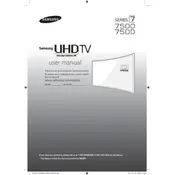
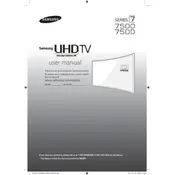
To connect your Samsung JU7500 TV to Wi-Fi, press the Menu button on your remote, navigate to Network, select Open Network Settings, and choose Wireless. Select your Wi-Fi network and enter the password to connect.
If your TV won't turn on, first check if it is plugged in and the power outlet is working. Try using the remote and the power button on the TV. If it still won't turn on, unplug the TV for 30 seconds and try again. If the problem persists, contact Samsung support.
To update the software, go to Menu > Support > Software Update > Update Now. Ensure your TV is connected to the Internet. If an update is available, it will download and install automatically.
Poor picture quality can be due to incorrect picture settings. Go to Menu > Picture and adjust settings such as Backlight, Contrast, and Sharpness. Ensure that the source input resolution matches the TV’s resolution.
To perform a factory reset, go to Menu > Support > Self Diagnosis > Reset. Enter the PIN (default is 0000) and confirm the reset. This will restore the TV to its original settings.
Yes, you can connect a Bluetooth speaker to your TV. Go to Menu > Sound > Sound Output > Bluetooth Speaker List, and select your speaker from the list to pair.
For optimal picture settings, set the Picture Mode to Movie, adjust Backlight to 8-10, Contrast to 95, Brightness to 45, and Sharpness to 10. Adjust these settings based on your viewing environment.
To enable HDR, ensure your source device supports HDR, then go to Menu > Picture > Picture Mode and select HDR+ Mode. This will enhance the contrast and color of HDR content.
First, replace the batteries in the remote. If it still doesn't work, try using the TV's power button. Ensure that there are no obstructions between the remote and the TV. If necessary, reset the remote by holding the Play/Pause and Return buttons simultaneously for 3 seconds.
To improve sound quality, go to Menu > Sound > Sound Mode and select Standard or Movie. Consider adding an external sound system or soundbar for enhanced audio. Adjust the equalizer settings to your preference.