Samsung JM57 Series User Manual
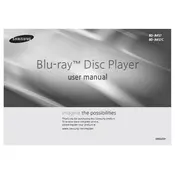
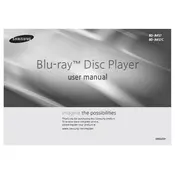
To connect your Samsung JM57 Series Blu-ray Player to Wi-Fi, go to the 'Settings' menu, select 'Network', then 'Network Settings'. Choose 'Wireless' and select your Wi-Fi network from the list. Enter your Wi-Fi password when prompted and confirm to connect.
If your Blu-ray Player is not reading discs, ensure the disc is clean and free of scratches. Try playing another disc to rule out a defective disc. If the issue persists, perform a firmware update or reset the player to factory settings.
To perform a factory reset, press the 'Home' button on your remote, go to 'Settings', then 'Support', and choose 'Self Diagnosis'. Select 'Reset' and enter your security PIN (default is 0000) to reset the player to factory settings.
Yes, you can stream Netflix on your Samsung JM57 Series Blu-ray Player. Ensure your player is connected to the internet, then navigate to the Smart Hub and select the Netflix app to start streaming.
To update the firmware, go to 'Settings', select 'Support', and then 'Software Update'. Choose 'Update Now' to check for available updates. If an update is available, follow the on-screen instructions to install it.
If there is no sound, check the HDMI cable connection and ensure it is securely connected to both the player and the TV. Verify that the TV input source matches the Blu-ray Player. Also, check the audio settings on the player to ensure the correct output format is selected.
To fix playback issues, ensure the disc is clean and compatible. Try restarting the player and checking for firmware updates. If the problem persists, reset the player to factory settings.
The Samsung JM57 Blu-ray Player supports various video formats, including Blu-ray Disc, DVD, CD, DivX, MPEG-2, MPEG-4, and AVCHD. Check the user manual for a full list of supported formats.
To enable subtitles, press the 'Subtitle' button on your remote control during playback. Select the desired subtitle language from the available options. Ensure the disc includes the desired subtitle tracks.
Yes, the Samsung JM57 Series Blu-ray Player supports 3D movie playback. Ensure you have a 3D-compatible TV and use a high-speed HDMI cable. Set the TV to 3D mode and insert a 3D Blu-ray Disc to start watching.