Samsung HW-T60C User Manual
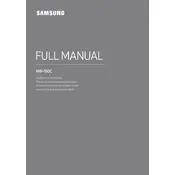
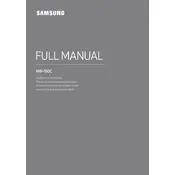
To connect your Samsung HW-T60C Soundbar to your TV, you can use an HDMI cable or an optical cable. For HDMI, connect one end of the HDMI cable to the HDMI OUT port on the soundbar and the other end to the HDMI ARC port on your TV. For optical connection, connect one end of the optical cable to the DIGITAL AUDIO IN (OPTICAL) port on the soundbar and the other end to the Optical Out port on your TV.
First, ensure that the soundbar is turned on and the volume is not muted. Check all cable connections between the soundbar and TV. Make sure that the correct input source is selected on the soundbar. If using a wireless connection, ensure that the Bluetooth or Wi-Fi connection is active. Try resetting the soundbar by unplugging it from the power source for a few minutes and then plugging it back in.
To control your Samsung HW-T60C Soundbar with your TV remote, ensure that HDMI-CEC (Anynet+) is enabled on your TV. This feature allows for control of connected devices via the TV's remote. Once enabled, you should be able to adjust the volume and power of the soundbar using the TV remote.
To update the firmware on your Samsung HW-T60C Soundbar, visit the Samsung Support website and download the latest firmware update file to a USB drive. Insert the USB drive into the USB port on the soundbar and follow the on-screen instructions to complete the update process. Ensure that the soundbar is connected to a power source during the update.
Yes, the Samsung HW-T60C Soundbar supports Bluetooth connectivity. To pair a Bluetooth device, press the Bluetooth button on the soundbar or remote control, and then select the soundbar from the Bluetooth list on your device. Follow the pairing instructions to connect.
To perform a factory reset on the Samsung HW-T60C Soundbar, press and hold the 'Up' button on the remote control until 'INIT' appears on the display. This will reset the soundbar to its original factory settings. Note that this will erase all custom settings.
For optimal sound quality, place the Samsung HW-T60C Soundbar directly in front of your TV, centered and at ear level when seated. Ensure that there are no obstructions blocking the soundbar. Avoid placing the soundbar inside a cabinet or too close to the wall, as this may affect sound quality.
If the sound is out of sync with the picture, try adjusting the audio delay settings on your TV or soundbar. This is typically found in the 'Sound' or 'Audio' settings menu. If the issue persists, ensure that all firmware updates are installed on both your TV and soundbar.
The Samsung HW-T60C Soundbar typically comes with a wireless subwoofer that automatically connects to the soundbar. Ensure that both the soundbar and subwoofer are powered on, and they should pair automatically. If not, refer to the user manual to initiate a manual connection process.
If the remote control for your Samsung HW-T60C Soundbar is not working, first check the batteries and replace them if necessary. Ensure that there are no obstructions between the remote and the soundbar. Try resetting the remote by removing the batteries and pressing all buttons for 10 seconds before reinserting the batteries.