Samsung HW-T550 User Manual
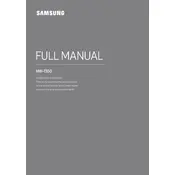
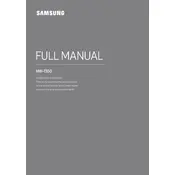
To connect your Samsung HW-T550 Soundbar to a TV, use an HDMI cable. Connect one end to the HDMI OUT (TV-ARC) port on the soundbar and the other end to the HDMI IN (ARC) port on your TV. Ensure your TV's HDMI-CEC feature is enabled.
First, check that the soundbar is powered on and the volume is turned up. Ensure all cables are correctly connected. If using Bluetooth, confirm the device is paired. Lastly, check the audio output settings on your TV.
To reset the soundbar, turn it off and press and hold the Volume Up and Volume Down buttons on the unit simultaneously for about 5 seconds until the display shows ‘INIT’.
Yes, if your TV supports HDMI-CEC and ARC, you can control the soundbar's volume and power with your TV remote. Ensure both features are enabled in your TV's settings.
To update the firmware, download the latest version from Samsung's support website onto a USB drive. Insert the USB into the soundbar's USB port and follow the on-screen instructions.
Press the Bluetooth button on the soundbar or remote to switch to Bluetooth mode. On your device, enable Bluetooth and select "Samsung Soundbar T550" from the list of available devices.
Ensure both the soundbar and subwoofer are powered on. Press the ID SET button on the rear of the subwoofer with a small pointed object until the LED blinks. Then, press and hold the Up button on the remote while the soundbar is off to reconnect.
Use the included wall mount guide to mark the positions for the brackets, drill holes, and secure the brackets to the wall. Attach the soundbar to the brackets, ensuring it is firmly mounted.
The Samsung HW-T550 supports several audio formats including Dolby Audio, DTS 2.0, and PCM. For optimal sound, ensure your media is compatible with these formats.
Yes, you can enhance the bass by adjusting the bass level settings on the soundbar using the remote control. Alternatively, place the subwoofer near a wall or corner to naturally amplify the bass.