Samsung HW-T50M User Manual
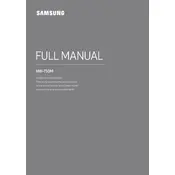
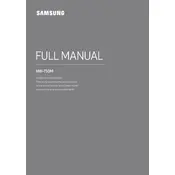
To connect your Samsung HW-T50M Soundbar to a TV, use an HDMI cable. Connect one end of the HDMI cable to the HDMI OUT (TV-ARC) port on the soundbar and the other end to the HDMI IN (ARC) port on your TV. Make sure the TV's audio output is set to HDMI ARC.
If there is no sound coming from your soundbar, ensure that it is powered on and correctly connected to your TV or other devices. Check if the correct source is selected on the soundbar. Increase the volume and check the mute status. If the issue persists, try resetting the soundbar.
To reset your Samsung HW-T50M Soundbar, turn it on and press and hold the 'Play/Pause' button on the remote control for about 5 seconds until 'INIT' appears on the display. The soundbar will then reset to its factory settings.
Yes, you can connect your phone to the Samsung HW-T50M Soundbar using Bluetooth. Enable Bluetooth on your phone, and select the soundbar from the list of available devices. Make sure the soundbar is set to Bluetooth mode.
To update the firmware on your Samsung HW-T50M Soundbar, download the latest firmware from the Samsung support website onto a USB drive. Insert the USB drive into the soundbar's USB port, and follow the on-screen instructions to complete the update.
To clean your Samsung HW-T50M Soundbar, use a soft, dry cloth to gently wipe the surface. Avoid using any liquid or aerosol cleaners. For stubborn spots, lightly dampen the cloth with water and dry immediately after cleaning.
If your soundbar is not connecting to Wi-Fi, ensure that your network is operational and the soundbar is within range. Double-check the network credentials entered on the soundbar. If issues persist, restart your router and soundbar, then attempt the connection again.
To improve sound quality, ensure the soundbar is positioned correctly and the room acoustics are optimized. Use the soundbar's equalizer settings to adjust bass, treble, and other sound parameters to your preference.
If your remote control is not working, first replace the batteries. Ensure there are no obstructions between the remote and soundbar. If it still doesn't work, try pairing the remote with the soundbar again. If the problem persists, consider getting a replacement remote.
To connect a subwoofer to your Samsung HW-T50M Soundbar, ensure both the soundbar and subwoofer are powered on. Press the 'PAIR' button on the subwoofer, then press the 'ID SET' button on the soundbar remote. The subwoofer will connect once the blue LED stops blinking and stays on.