Samsung HW-T47M User Manual
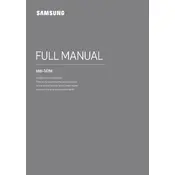
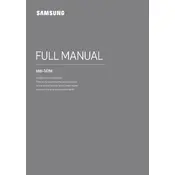
To connect your Samsung HW-T47M Soundbar to your TV wirelessly, ensure that both devices are powered on. On your TV, navigate to the Bluetooth settings and search for available devices. Select 'Samsung Soundbar HW-T47M' from the list to pair and connect.
First, check if the Soundbar is turned on and the volume is up. Ensure that the correct input source is selected. Verify the connection between the Soundbar and the TV or other devices. If using Bluetooth, check that the device is paired.
To reset your Samsung HW-T47M Soundbar, turn off the device, then press and hold the 'Volume Up' button on the remote control for about 10 seconds until the display shows 'INIT'. Release the button, and the Soundbar will reset.
Yes, you can control the Samsung HW-T47M Soundbar with a universal remote. You will need to program the remote using the correct code for Samsung audio devices. Refer to the universal remote’s manual for detailed instructions.
To update the firmware, connect the Soundbar to your network. Use the SmartThings app on your smartphone to check for updates. If an update is available, follow the prompts to download and install the latest firmware.
To clean your Samsung HW-T47M Soundbar, use a soft, dry cloth to wipe the surface. Avoid using water or cleaning agents as they may damage the finish or internal components.
To enhance the bass output, you can adjust the bass level settings via the remote control or the SmartThings app. Additionally, ensure that the subwoofer is placed on a solid surface and away from walls to reduce interference.
Ensure that the Soundbar is within range of the Bluetooth device and that there are no obstacles blocking the signal. Try disconnecting and then re-pairing the devices. Also, check for firmware updates that might address connectivity issues.
To set up a surround sound system, connect additional Samsung wireless surround speakers to the Soundbar via the SmartThings app. Follow the on-screen instructions to configure the speakers and optimize the audio settings for surround sound.
First, replace the batteries in the remote control. Ensure there are no obstructions between the remote and the Soundbar. Check that the remote is synced with the Soundbar by pressing a button and observing if the Soundbar responds. If not, re-pair the remote with the Soundbar.