Samsung HW-T450 User Manual
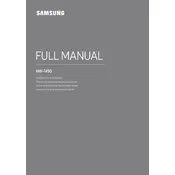
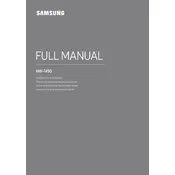
To connect your Samsung HW-T450 Soundbar to your TV, use an HDMI cable. Connect one end to the HDMI OUT port on the soundbar and the other end to the HDMI IN (ARC) port on your TV. Ensure your TV settings are configured to use the HDMI ARC feature.
Ensure the soundbar is turned on and the volume is turned up. Check all cable connections and ensure the correct input source is selected. Try resetting the soundbar by unplugging it for a few seconds and then plugging it back in.
Press the Source button on the soundbar until "BT" appears on the display. Then, hold the Source button until "BT PAIRING" is displayed. On your Bluetooth device, search for available Bluetooth devices and select "Samsung Soundbar T450".
Replace the batteries in the remote control. Ensure there are no obstructions between the remote and the soundbar. If it still doesn't work, try resetting the remote by removing the batteries, pressing all buttons, and then reinstalling the batteries.
Visit the Samsung support website and download the latest firmware for the HW-T450. Save the firmware file to a USB drive. Insert the USB drive into the USB port on the soundbar, and follow the on-screen instructions to update the firmware.
Yes, the Samsung HW-T450 Soundbar can be controlled with a universal remote. Refer to your universal remote's manual for the correct code to program it for the soundbar.
To clean your soundbar, use a soft, dry cloth to wipe its surface. Avoid using chemical cleaners or abrasive materials. Regularly check and clean the speaker grills to prevent dust buildup.
Use the soundbar's remote control to access the sound modes. Experiment with modes like "Surround Sound," "Game," and "Standard" to find the best sound for your content. Adjust the bass and treble settings to your preference.
Ensure both the soundbar and subwoofer are turned on. Press the ID SET button on the back of the subwoofer until the LED blinks. Then, press the ID SET button on the soundbar's remote control. The subwoofer should connect automatically.
To reduce audio lag, ensure all connections are secure and avoid using Bluetooth if possible, as wired connections tend to have less lag. Check your TV and soundbar settings for any audio sync adjustments.