Samsung HW-T410 User Manual
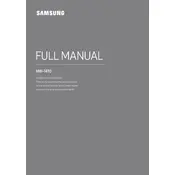
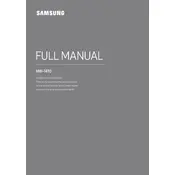
To connect your Samsung HW-T410 Soundbar to your TV, use either the optical cable or Bluetooth. For an optical connection, plug the optical cable into the Optical Out port on your TV and the Optical In port on the soundbar. For Bluetooth, enable Bluetooth on your TV, find the soundbar in the available devices list, and pair them.
First, check if the soundbar is properly connected to a power source and turned on. Ensure that the correct input source is selected. Verify that the volume is turned up and not muted. If using Bluetooth, ensure that the soundbar is paired with your device.
To reset your Samsung HW-T410 Soundbar, turn off the device. Then, press and hold the Volume Down button on the main unit until the display shows 'INIT', indicating that the reset process is complete.
Yes, if your TV supports HDMI-CEC or Anynet+, you can control the soundbar using your TV remote. Ensure that the HDMI-CEC function is enabled on both your TV and soundbar.
To update the firmware, download the latest firmware from the Samsung support website onto a USB drive. Insert the USB drive into the USB port on the soundbar, and the update process should initiate automatically. Follow the on-screen instructions to complete the update.
For optimal sound quality, place the subwoofer near a wall and close to the main soundbar unit. Avoid placing it in a corner, as this can cause excessive bass and distortion. Experiment with different placements to find the best sound for your room.
To pair your mobile device, ensure Bluetooth is enabled on your device. Press the Source button on the soundbar until 'BT' appears on the display. Then, search for devices on your mobile device and select the soundbar from the list to pair.
Ensure that the soundbar is in Bluetooth pairing mode and within range of the device. Check if the soundbar is already connected to another device and disconnect it. Restart both the soundbar and your Bluetooth device if the issue persists.
To clean your soundbar, use a soft, dry cloth to wipe the exterior. Avoid using water or cleaning solvents, as they can damage the electronics. Regularly dust the unit to prevent buildup that could affect performance.
If the remote control is not working, check the batteries and replace them if necessary. Ensure there are no obstructions between the remote and the soundbar. If the issue continues, try resetting the remote by removing the batteries and pressing all buttons.