Samsung HW-T40M User Manual
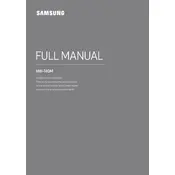
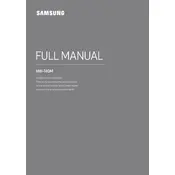
To connect your Samsung HW-T40M Soundbar to a TV, use an HDMI cable for the best audio quality. Connect one end of the HDMI cable to the HDMI OUT (TV-ARC) port on the soundbar and the other end to the HDMI ARC port on your TV. Alternatively, you can use an optical cable by connecting the digital audio out (optical) from your TV to the optical input on the soundbar.
First, ensure that the soundbar is turned on and the correct input source is selected. Check the volume level and ensure it is not muted. Verify all cable connections are secure. If using Bluetooth, ensure the soundbar is paired with the correct device. Restart both the soundbar and TV or device if the problem persists.
To reset your Samsung HW-T40M Soundbar, turn it off first. Then, press and hold the "Play/Pause" button on the remote control or the soundbar itself for about 5 to 10 seconds until you see the "INIT" message on the display. This will reset the soundbar to its factory settings.
Yes, you can connect your Samsung HW-T40M Soundbar to a phone via Bluetooth. Turn on the soundbar and set it to Bluetooth pairing mode by pressing the "Bluetooth" button on the remote. On your phone, enable Bluetooth and select the soundbar from the list of available devices to pair.
Regular maintenance for the Samsung HW-T40M Soundbar involves keeping it clean and dust-free. Use a soft, dry cloth to wipe the surface and avoid using harsh chemicals or abrasive materials. Ensure that the soundbar is placed in a well-ventilated area to prevent overheating.
To update the firmware on your Samsung HW-T40M Soundbar, download the latest firmware from the Samsung website onto a USB drive. Turn off the soundbar and insert the USB drive into the USB port. Turn the soundbar on, and it should automatically detect the firmware and begin the update process. Follow any on-screen instructions to complete the update.
Ensure that there are no obstructions between the remote control and the soundbar. Replace the batteries in the remote if necessary. If the problem persists, try resetting the remote by removing the batteries and pressing all buttons twice before reinserting the batteries and testing again.
To improve the bass response of your Samsung HW-T40M Soundbar, ensure that the subwoofer (if applicable) is placed in an optimal location, such as near a wall or corner. You can also adjust the bass level in the soundbar's settings. Using the remote, navigate to the sound settings and increase the bass level to your preference.
Yes, you can control the Samsung HW-T40M Soundbar with a universal remote. Refer to the universal remote's manual for instructions on programming it to work with the soundbar. You may need a specific code for Samsung audio devices, which can usually be found in the remote's manual or online.
Yes, the Samsung HW-T40M Soundbar can be mounted on the wall. Ensure you have the appropriate wall-mounting kit, which may include brackets and screws. Follow the instructions provided in the soundbar's manual to securely mount it on the wall, ensuring it is level and safely attached.