Samsung HW-S800B User Manual
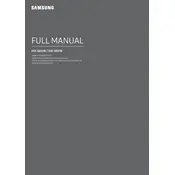
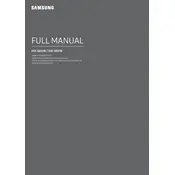
To connect your Samsung HW-S800B Soundbar to your TV, use an HDMI cable. Connect one end to the HDMI OUT (TV-ARC) port on the soundbar and the other end to the HDMI ARC port on your TV. Then, change the TV's audio output settings to HDMI.
First, check that the soundbar is powered on and the volume is turned up. Ensure the correct input source is selected. Verify that all cables are securely connected. If using Bluetooth, ensure the device is paired correctly. Restarting the soundbar and TV might also help.
Yes, the Samsung HW-S800B Soundbar can be wall-mounted. Use the provided wall-mount brackets and screws to securely attach the soundbar to the wall. Ensure it is placed at ear level for optimal sound quality.
To update the firmware, download the latest version from Samsung's official website onto a USB drive. Insert the USB drive into the soundbar’s USB port. Follow the on-screen instructions to complete the update process.
To clean your soundbar, use a soft, dry cloth to wipe down the exterior. Avoid using any harsh chemicals or abrasive materials that might damage the surface. For stubborn spots, slightly dampen the cloth with water only.
Access the sound settings through the soundbar's remote control. Adjust the bass, treble, and other sound modes according to your preference. Use the 'Standard' mode for balanced sound or 'Surround' mode for a more immersive experience.
Ensure Bluetooth is enabled on your device and that the soundbar is in pairing mode. Remove any previous pairings from your device and try reconnecting. If the issue persists, restart both the soundbar and the Bluetooth device.
To reset the soundbar, press and hold the 'Volume Down' button on the soundbar's control panel for about 5 seconds until the display shows 'INIT'. This will restore the device to its factory settings.
Place the soundbar directly in front of your TV, preferably at ear level when seated. Ensure there are no obstructions blocking the sound. For wall-mounted setups, make sure it’s horizontally centered under the TV.
If your soundbar supports a wireless subwoofer, ensure the subwoofer is turned on and within range. It should automatically connect. If not, refer to the user manual for manual pairing instructions using the ID SET button.