Samsung HW-S60T User Manual
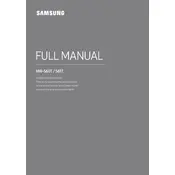
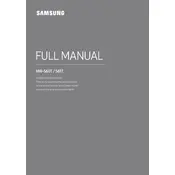
To connect your soundbar to your TV, use an HDMI cable. Connect one end to the HDMI OUT port on the soundbar and the other end to the HDMI IN port on your TV. Ensure your TV's audio output is set to external speakers.
First, check if the soundbar is properly connected to the power source and the TV. Verify that the input source is correct and the volume isn't muted. Try resetting the soundbar by holding the power button for 5 seconds.
To update the firmware, download the latest firmware from the Samsung website onto a USB drive. Insert the USB drive into the soundbar's USB port, and follow the on-screen instructions to complete the update.
Yes, you can control the soundbar using the Samsung SmartThings app. Download the app, connect your soundbar to the same Wi-Fi network, and follow the app's instructions to add and control your device.
To perform a factory reset, press and hold the Volume Down button on the soundbar until the display shows 'INIT'. This will reset the soundbar to factory settings.
Place the soundbar directly in front of your TV, centered and at ear level. Ensure there are no obstructions and the side-firing speakers have enough space to project sound effectively.
The HW-S60T supports wireless rear speakers. You can connect them through the Samsung Wireless Rear Speaker Kit. Follow the instructions in the kit to pair the speakers with your soundbar.
Yes, the HW-S60T supports Bluetooth connections. You can pair it with Bluetooth-enabled devices by selecting the Bluetooth mode on the soundbar and following the pairing instructions on your device.
Ensure your router is functioning correctly and within range of the soundbar. Restart both the router and the soundbar. If the issue persists, try reconnecting the soundbar to the Wi-Fi network through the SmartThings app.
To enhance bass, use the soundbar's remote to adjust the bass level. Alternatively, explore the sound modes like 'Surround Sound' or use an external subwoofer for deeper bass performance.