Samsung HW-S40T User Manual
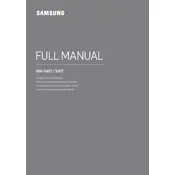
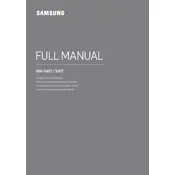
You can connect your Samsung HW-S40T Soundbar to a TV using an optical cable or Bluetooth. For optical connection, connect one end of the optical cable to the TV's optical output and the other end to the soundbar's optical input. For Bluetooth, enable Bluetooth pairing mode on the soundbar and select it from the TV's Bluetooth device list.
First, ensure that the soundbar is powered on and the volume is turned up. Check if the correct input source is selected. Verify the connection cables are properly plugged in. If using Bluetooth, ensure the device is connected. If the problem persists, try resetting the soundbar by holding the volume up and down buttons on the unit for 5 seconds.
To reset the Samsung HW-S40T Soundbar to factory settings, press and hold both the volume up and down buttons on the soundbar for about 5 seconds until you see the LED indicator blink. This will restore the soundbar to its original settings.
Yes, you can control the Samsung HW-S40T Soundbar with a universal remote. You will need to program the universal remote with the soundbar's specific code, which can be found in the universal remote's manual or by searching online.
To clean your Samsung HW-S40T Soundbar, use a soft, dry cloth to gently wipe the surface. Avoid using any liquids or abrasive materials, which could damage the unit. Ensure the soundbar is unplugged from the power source before cleaning.
Currently, the Samsung HW-S40T Soundbar does not support firmware updates via USB or other methods. For any updates, you would need to check Samsung's official website or contact customer support for further assistance.
Bluetooth disconnections can occur due to interference or distance issues. Ensure the soundbar and the connected device are within close proximity. Remove any potential sources of interference such as other Bluetooth devices or Wi-Fi routers. It may also help to restart both the soundbar and the connected device.
To enhance the bass performance, you can adjust the soundbar's sound mode settings. Use the remote to select the 'Bass Boost' or 'Surround Sound' mode, if available. Additionally, ensure the soundbar is placed on a solid surface to improve bass response.
The Samsung HW-S40T Soundbar measures approximately 26.8 inches in width, 2.7 inches in height, and 3.7 inches in depth. It weighs around 4.4 pounds.
The Samsung HW-S40T Soundbar is designed as a standalone unit and does not support direct connection of additional speakers. However, you can use compatible wireless rear speakers from Samsung if they are supported by the soundbar.