Samsung HW-R650 User Manual
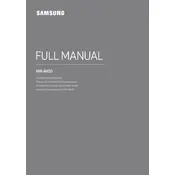
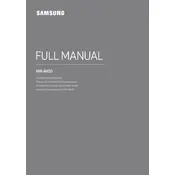
To connect your Samsung HW-R650 Soundbar to your TV, use an HDMI cable to connect the HDMI OUT (TV-ARC) port on the soundbar to the HDMI IN (ARC) port on your TV. Ensure that Anynet+ (HDMI-CEC) is enabled on your TV for seamless control.
First, ensure that the soundbar is turned on and set to the correct source. Check the connections between the soundbar and TV or other devices. Additionally, verify that the volume is not muted and is set to an audible level.
To pair the subwoofer, turn on the soundbar. The subwoofer should automatically connect. If it doesn't, press the ID SET button on the back of the subwoofer using a small pointed object until the blue indicator light blinks. Then press and hold the Up button on the remote control for more than 5 seconds.
Yes, you can connect your phone to the soundbar via Bluetooth. Press the Source button on the soundbar or remote until BT is displayed. Then, enable Bluetooth on your phone and select the soundbar from the list of available devices.
Regularly dust the soundbar and subwoofer using a soft, dry cloth. Avoid using liquid cleaners. Check the connections periodically to ensure they are secure. Keep the firmware updated by visiting the Samsung support website.
To update the firmware, download the latest update file from the Samsung support website onto a USB drive. Insert the USB drive into the USB port on the soundbar, then follow the on-screen instructions to complete the update.
Audio delay can occur due to Bluetooth connectivity or settings on your TV. Try connecting via HDMI ARC to minimize delay. Additionally, check your TV's audio settings for any sound delay options and adjust them accordingly.
To enhance bass output, adjust the bass settings using the remote control. Position the subwoofer near a corner or wall for better bass resonance. Ensure that the subwoofer is properly paired and connected to the soundbar.
For an immersive movie experience, set the soundbar to Surround Sound mode. You can switch modes using the Sound Mode button on the remote control to find the one that best suits your preference.
To reset the soundbar to factory settings, turn off the soundbar. Then, press and hold the Volume Down button on the main unit until the display shows INIT OK. The soundbar will restart with the default settings.