Samsung HW-R60M User Manual
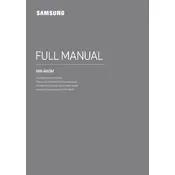
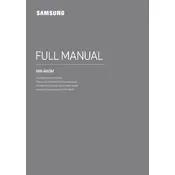
To connect your Samsung HW-R60M Soundbar to your TV, use an HDMI cable. Connect one end to the HDMI OUT (TV-ARC) port on the soundbar and the other to the HDMI ARC port on your TV. Ensure your TV's HDMI-CEC function is enabled for seamless control.
If there is no sound, first check if the soundbar is powered on and the volume is up. Verify the correct input source is selected. Ensure all cables are securely connected and try different cables if necessary.
Yes, you can connect the Samsung HW-R60M Soundbar to a device via Bluetooth. On your device, enable Bluetooth and search for nearby devices. Select "Samsung Soundbar R60M" from the list to pair.
To reset your Samsung HW-R60M Soundbar, press and hold the 'Play/Pause' button on the remote control for more than 5 seconds until 'INIT' appears on the display. The soundbar will restart with factory settings.
To clean your soundbar, use a soft, dry cloth to gently wipe the exterior. Avoid using any liquids or chemical cleaners that could damage the surface or internal components.
To update the firmware, visit the Samsung support website and download the latest firmware for the HW-R60M. Follow the instructions to install it via a USB drive connected to the soundbar.
If the remote is not working, check the batteries and replace them if necessary. Ensure there are no obstructions between the remote and the soundbar. Try resetting the remote by removing the batteries and holding any button for 20 seconds.
Yes, you can control your Samsung HW-R60M Soundbar with a universal remote. Ensure the remote supports soundbars and follow the remote's programming instructions to sync it with your soundbar.
If the soundbar is not connecting to the wireless subwoofer, ensure both devices are powered on. Press the 'ID SET' button on the back of the subwoofer until the LED blinks. Then press the 'Up' button on the remote while the soundbar is off, and it should reconnect.
To improve sound quality, ensure the soundbar is positioned at ear level and not obstructed by objects. Use sound modes like 'Surround Sound' for an enhanced experience and adjust the equalizer settings to your preference.