Samsung HW-R60C User Manual
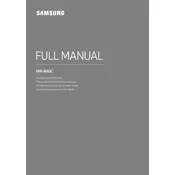
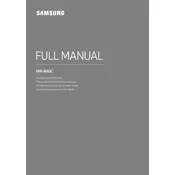
To connect your Samsung HW-R60C Soundbar to your TV, use an HDMI cable to connect the HDMI OUT (TV-ARC) port on the soundbar to the HDMI ARC port on your TV. Ensure that HDMI-CEC is enabled on the TV settings for a seamless connection.
First, check if the soundbar is properly connected to the TV or other devices. Ensure that the correct input source is selected on the soundbar. Also, verify that the volume is turned up and not muted. Lastly, inspect the cables for any damage or loose connections.
To pair the soundbar with a Bluetooth device, press the Source button on the soundbar or remote until "BT" appears on the display. Then, hold the Source button until "BT PAIRING" is displayed. On your Bluetooth device, search for and select "Samsung Soundbar R60C" to complete the pairing.
To clean your soundbar, use a soft, dry cloth to gently wipe the exterior. Avoid using liquids or harsh chemicals. To maintain performance, keep the soundbar away from direct sunlight, moisture, and high temperatures. Regularly check for firmware updates to ensure optimal functionality.
To update the firmware, download the latest update file from the Samsung website onto a USB drive. Insert the USB drive into the USB port on the soundbar. The update process will start automatically, and the soundbar will restart once the update is complete.
If the soundbar keeps disconnecting, check for interference from other wireless devices and ensure the firmware is up to date. Also, verify that both the TV and soundbar are connected to the same network if using a wireless connection. Resetting both devices might resolve persistent issues.
Yes, you can control the Samsung HW-R60C Soundbar with a universal remote. Ensure that the remote is programmed with the correct code for Samsung soundbars. Refer to the remote's user manual for specific programming instructions.
The Samsung HW-R60C Soundbar supports a variety of audio formats, including Dolby Digital and DTS. It is compatible with most standard audio formats used in TV broadcasts and streaming services.
To adjust the bass and treble settings, use the remote control to navigate to the sound settings menu. From there, you can increase or decrease the bass and treble levels according to your preference.
Ensure that both the soundbar and subwoofer are turned on. Press the pairing button on the subwoofer, then press and hold the Up button on the remote control while the soundbar is off. "ID SET" should appear on the display. Power on the soundbar, and the connection should be established.