Samsung HW-R550 User Manual
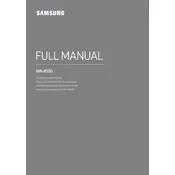
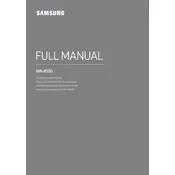
To connect your soundbar to a TV, use an HDMI cable to connect the HDMI OUT port on the soundbar to the HDMI ARC port on your TV. Alternatively, you can use an optical cable to connect the TV's optical out to the soundbar's optical in.
Ensure that the soundbar is set to the correct input source. Check the connections between your soundbar and TV or other device. Also, make sure that the soundbar is powered on and the volume is turned up.
Download the latest firmware from the Samsung website onto a USB drive. Insert the USB drive into the soundbar's USB port, and follow the on-screen instructions to complete the update.
Place the soundbar in front of your TV, ideally at ear level when sitting. Ensure it is not obstructed by other objects to allow for optimal sound projection.
To reset the soundbar, press and hold the 'Volume Down' button on the soundbar itself until it displays 'INIT', which indicates a successful reset.
Yes, you can connect via Bluetooth by pressing the 'Source' button until 'BT' is displayed. Then, select the soundbar from your device's Bluetooth menu.
To enable surround sound, press the 'Sound Mode' button on the remote control and select 'SURROUND' mode for a more immersive audio experience.
Ensure both the soundbar and subwoofer are powered on. Press the 'ID SET' button on the subwoofer using a small pointed object until the 'STANDBY' light blinks, then press the 'Up' button on the soundbar remote.
Enable Anynet+ (HDMI-CEC) on your TV settings, which allows you to use your TV remote to control the soundbar's volume and power functions.
Yes, wall-mount brackets and screws are included with the soundbar. Follow the installation instructions in the manual to securely mount the soundbar on the wall.