Samsung HW-R50M User Manual
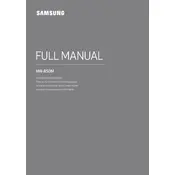
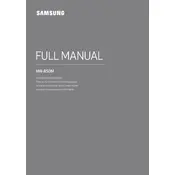
To connect your Samsung HW-R50M Soundbar to your TV, use an HDMI cable. Connect one end to the HDMI OUT (TV-ARC) port on your soundbar and the other end to the HDMI IN (ARC) port on your TV. Ensure that your TV's HDMI-CEC function is enabled for seamless control.
Ensure that the soundbar is properly connected to your TV or device, and that the correct input source is selected. Check the volume level and make sure the soundbar is not muted. If the problem persists, try a different cable or input, and restart both the soundbar and the TV.
To reset your soundbar, press and hold the 'Play/Pause' button on the remote control for more than 5 seconds. The display will show 'INIT' and the soundbar will turn off and on automatically, completing the reset process.
Yes, you can connect your phone via Bluetooth. Turn on the soundbar and press the 'Source' button on the remote until 'BT' appears on the display. On your phone, enable Bluetooth and select 'Samsung Soundbar R50M' from the list of available devices.
To update the firmware, download the latest version from the Samsung website onto a USB flash drive. Insert the drive into the soundbar's USB port and follow the on-screen instructions. The soundbar will automatically update and restart.
To clean your soundbar, use a soft, dry cloth to gently wipe the surface. Avoid using water, chemicals, or abrasive materials as they can damage the finish. Regularly dust the soundbar to prevent buildup.
Bluetooth disconnections can be caused by interference, low battery on the connected device, or being out of range. Ensure that your device is fully charged, close to the soundbar, and that there are no obstacles or other wireless devices causing interference.
Yes, you can program a universal remote to control your soundbar. Refer to the universal remote's manual for specific instructions on programming it with the correct codes for Samsung audio devices.
Press the 'Woofer' button on the remote control to adjust the bass level. Use the volume buttons to increase or decrease the bass to your preferred level.
The Samsung HW-R50M Soundbar measures approximately 35.7 inches in width, 2.1 inches in height, and 2.8 inches in depth.