Samsung HW-R47M User Manual
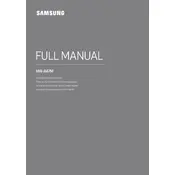
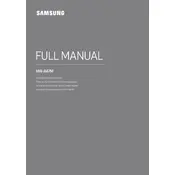
To connect your Samsung HW-R47M Soundbar to your TV, use an HDMI ARC cable. Plug one end into the HDMI OUT (TV-ARC) port on the soundbar and the other end into the HDMI ARC port on your TV. Ensure that both devices are powered on and switch the TV's audio output settings to HDMI ARC.
Ensure that the soundbar is powered on and the volume is turned up. Check all cable connections. If using Bluetooth, ensure the soundbar is paired with the source device. You can also try resetting the soundbar by holding the Play/Pause button for about 5 seconds.
To reset your Samsung HW-R47M Soundbar, press and hold the Play/Pause button on the remote control or on the soundbar itself for about 5 seconds until you see 'INIT' on the display. This will restore factory settings.
Yes, if your TV supports HDMI-CEC, you can use your TV remote to control basic soundbar functions like power and volume. Ensure CEC is enabled in your TV settings and that the soundbar is connected via HDMI ARC.
To update the firmware, download the latest firmware from Samsung's official website onto a USB drive. Insert the USB into the soundbar's USB port and follow the on-screen instructions to complete the update.
Ensure that the soundbar is within 10 meters of the Bluetooth device and that there are no obstacles between them. Check for interference from other wireless devices and try reconnecting. If issues persist, restart both devices.
Use the remote control to access the sound settings. Adjust the bass level to your preference. Placing the subwoofer near a wall can also enhance bass response.
For movies, set the sound mode to 'Surround Sound' for an immersive experience. Adjust the treble and bass settings to suit your preference and make sure the soundbar is properly positioned for optimal sound distribution.
To pair the subwoofer, ensure both the soundbar and subwoofer are powered on. Press the 'ID SET' button on the back of the subwoofer and then press the 'Up' button on the remote control until the soundbar's display shows 'ID SET'.
The soundbar might be set to auto power down to save energy. To disable this, press and hold the 'SOUND MODE' button on the remote for about 5 seconds. 'ON-AUTO POWER' or 'OFF-AUTO POWER' will display. Set it to 'OFF'.