Samsung HW-Q990B User Manual
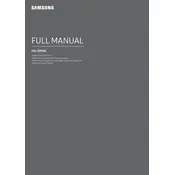
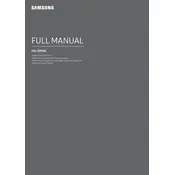
To connect your Samsung HW-Q990B Soundbar to a TV, use an HDMI cable. Connect one end of the HDMI cable to the HDMI OUT port on the soundbar and the other end to the HDMI ARC port on your TV. Ensure that the TV's audio output is set to HDMI ARC.
First, check that all cables are securely connected. Ensure the soundbar is set to the correct input source. If using Bluetooth, confirm that the soundbar is paired with your device. Adjust the volume and verify that the soundbar is not muted.
To update the firmware, connect the soundbar to your Wi-Fi network. Use the SmartThings app on your smartphone to check for firmware updates. The app will guide you through the update process if an update is available.
Yes, the Samsung HW-Q990B Soundbar can be controlled using a universal remote. Refer to the universal remote's manual to find the correct code for Samsung audio devices and follow the instructions to program the remote.
To reset the soundbar to factory settings, press and hold the 'Volume Down' button on the soundbar's remote until the display shows 'INIT'. This will restore the default settings.
To clean your soundbar, use a soft, dry cloth to gently wipe the exterior surfaces. Avoid using water, cleaning sprays, or abrasive materials to prevent damage to the finish.
To enhance bass output, place the subwoofer near a wall or corner to amplify bass resonance. You can also adjust the bass settings using the remote control or the SmartThings app for finer tuning.
Ensure that the soundbar is within range of the Bluetooth device, typically within 30 feet. Remove any obstacles between the soundbar and the device. Check for firmware updates that might address connectivity issues.
To set up surround sound, ensure the rear speakers are connected and placed correctly. Use the SmartThings app to adjust the sound settings and enable surround sound mode for an immersive audio experience.
Place the soundbar directly below or above your TV, centered with the screen. Ensure the subwoofer is on the floor, ideally near a wall, to enhance bass response. The rear speakers should be placed behind the listening area for optimal surround sound.