Samsung HW-Q900T User Manual
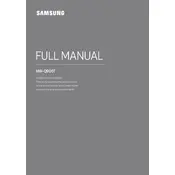
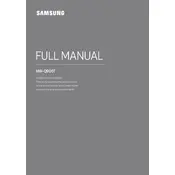
To connect your Samsung HW-Q900T Soundbar to your TV, use an HDMI cable. Connect the HDMI OUT (TV-ARC) port on the soundbar to the HDMI IN (ARC) port on your TV. Ensure your TV's HDMI-CEC and ARC functions are enabled.
Check the volume level on both the soundbar and TV. Ensure the correct input source is selected on the soundbar. Verify all cables are securely connected. Try resetting the soundbar by pressing the 'Vol -' and 'Sound Mode' buttons on the remote simultaneously for 5 seconds.
To connect the soundbar to a wireless network, use the SmartThings app. Ensure the soundbar is in Wi-Fi setup mode, and follow the app instructions to connect to your network.
Yes, you can stream music via Bluetooth. Press the 'Source' button on the remote until 'BT' appears. Then, pair your device by selecting 'Samsung Soundbar Q900T' from your Bluetooth settings.
To perform a factory reset, press and hold the 'ID SET' button on the back of the soundbar for 5 seconds. The display will show 'INIT' indicating the reset is complete.
To clean the soundbar, use a soft, dry cloth. Avoid using water or chemical cleaners. Regularly check and remove any dust from the ports and grilles to maintain optimal performance.
To update the firmware, connect the soundbar to the internet. Use the SmartThings app to check for updates. If an update is available, follow the on-screen instructions to install it.
Ensure the soundbar is within range of the Bluetooth device. Remove any potential interference sources like other wireless devices. Update the firmware on both the soundbar and Bluetooth device if possible.
Use the remote to access the sound mode settings. Choose a mode that fits your content type, such as 'Standard' for general use or 'Surround' for movies. Adjust the bass and treble settings to your preference through the soundbar's menu.
Ensure the subwoofer is powered on. Press the 'ID SET' button on the subwoofer's rear, then turn on the soundbar. The blue LED on the subwoofer should stop blinking and remain steady, indicating a successful connection.