Samsung HW-Q850A User Manual
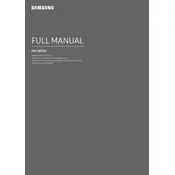
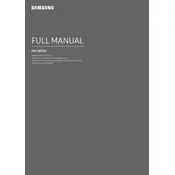
To connect your Samsung HW-Q850A Soundbar to your TV, use an HDMI cable. Connect one end to the HDMI OUT (TV-ARC) port on the soundbar and the other end to the HDMI ARC port on your TV. Then, set the soundbar to the HDMI source and activate the HDMI-CEC feature on your TV.
Ensure the soundbar is turned on and the correct source is selected. Check the volume level on both the soundbar and the connected device. Verify all cables are properly connected and try resetting the soundbar if the issue persists.
To update the firmware, download the latest version from the Samsung support website onto a USB drive. Insert the USB drive into the soundbar's USB port and follow the on-screen instructions to complete the update.
Yes, you can connect your smartphone to the Samsung HW-Q850A via Bluetooth. Turn on Bluetooth on your smartphone, set the soundbar to Bluetooth mode, and select the soundbar from the list of available devices on your smartphone.
To perform a factory reset, turn off the soundbar. Then, press and hold the Volume Up and Down buttons on the soundbar simultaneously for about 5 seconds until the display shows 'INIT', indicating that the reset is complete.
To clean your soundbar, use a soft, dry cloth to gently wipe the exterior. Avoid using water, solvents, or any abrasive materials, as these could damage the finish or electronics.
To enable surround sound, press the ‘Sound Mode’ button on the remote control and select 'Surround Sound'. Ensure your media content supports surround sound for optimal performance.
Check your Wi-Fi signal strength and make sure the soundbar is within range of the router. Restart your router and soundbar, and ensure the firmware is up to date to minimize connectivity issues.
To adjust the bass level, press the ‘Woofer’ button on the remote control and use the volume buttons to increase or decrease the bass output according to your preference.
Yes, if your TV supports HDMI-CEC, you can control the soundbar with your TV remote. Ensure that HDMI-CEC is enabled on both the TV and the soundbar, and they are connected via an HDMI ARC port.