Samsung HW-Q80R User Manual
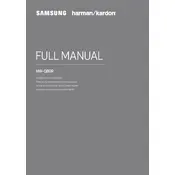
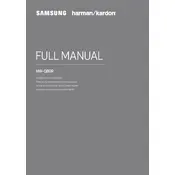
To connect your Samsung HW-Q80R Soundbar to your TV, use an HDMI cable to connect the HDMI OUT port on the soundbar to the HDMI ARC port on your TV. Ensure that both devices are powered on and the soundbar is set to the correct input.
First, check if the soundbar is turned on and the volume is up. Ensure the correct input source is selected. Verify all cable connections and try using a different input source. If the problem persists, reset the soundbar to factory settings.
To reset your Samsung HW-Q80R Soundbar, press and hold the Volume and Power buttons on the remote control simultaneously for about 5 seconds until the display shows 'INIT'. The soundbar will then restart with factory settings.
Yes, you can control the Samsung HW-Q80R Soundbar with your TV remote if your TV supports HDMI-CEC. Enable HDMI-CEC on both your TV and soundbar in their respective settings menus.
To update the firmware, download the latest firmware from Samsung's support website onto a USB drive. Insert the USB drive into the soundbar's USB port and follow the instructions displayed on the screen to complete the update.
To clean your Samsung HW-Q80R Soundbar, use a soft, dry cloth to gently wipe the exterior. Avoid using liquids or harsh chemicals, as they may damage the finish or internal components.
To enhance the bass, use the remote to access the soundbar's sound settings. Adjust the bass level to your preference. You can also try placing the subwoofer closer to a wall or corner to naturally amplify the bass.
Ensure that Bluetooth is enabled on both your soundbar and the device you are trying to connect. Remove any previous Bluetooth pairings and attempt to pair the devices again. Make sure no other Bluetooth devices are interfering with the connection.
To set up 5.1 surround sound, connect the rear speakers and subwoofer wirelessly to the soundbar. Use the soundbar's settings to configure the audio output to 5.1 and adjust individual speaker levels for optimal sound.
First, replace the batteries in the remote control. If it still doesn't work, try resetting the remote by removing the batteries and pressing all buttons for a few seconds. If the problem persists, consider contacting Samsung support for further assistance.