Samsung HW-Q800T User Manual
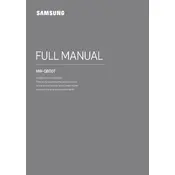
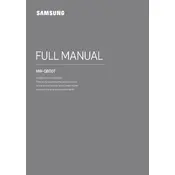
To connect the Samsung HW-Q800T Soundbar to your TV, use an HDMI cable to connect the HDMI OUT (TV-ARC) port on the soundbar to the HDMI (ARC) port on your TV. Ensure that the TV and soundbar are powered on, and set the soundbar's source to HDMI.
If your Samsung HW-Q800T Soundbar is not producing sound, check the connection between the soundbar and your TV, ensure the soundbar is set to the correct input source, and verify the volume is turned up. Also, make sure the soundbar firmware is updated.
Yes, you can control the Samsung HW-Q800T Soundbar with your TV remote if your TV supports HDMI-CEC. Ensure HDMI-CEC is enabled on both your TV and soundbar. This feature allows you to control the volume and power of the soundbar with your TV remote.
To update the firmware on your Samsung HW-Q800T Soundbar, connect it to the internet via Wi-Fi. Then, use the SmartThings app on your smartphone to check for firmware updates under the soundbar's settings and follow the on-screen instructions to complete the update.
For optimal sound quality, set the sound mode to Adaptive Sound or Surround Sound, depending on your preference. Adjust the bass and treble settings using the remote control for a balanced audio experience.
To perform a factory reset on your Samsung HW-Q800T Soundbar, turn off the soundbar, then press and hold the Volume Up and Down buttons on the soundbar simultaneously for about 5 seconds until you see 'INIT' displayed on the soundbar's screen.
To pair your Samsung HW-Q800T Soundbar with a Bluetooth device, set the soundbar to the Bluetooth mode using the remote control. Then, enable Bluetooth on your device and select the soundbar from the list of available devices to connect.
If the subwoofer is not connecting, ensure both the soundbar and subwoofer are powered on. Press the ID SET button on the back of the subwoofer with a pointed object until the LED blinks. Then, press the Up button on the remote control while the soundbar is off to connect them.
To enable Dolby Atmos, connect the soundbar to a Dolby Atmos-compatible device using an HDMI cable. Ensure Dolby Atmos content is being played, and the soundbar will automatically decode and play the audio in Dolby Atmos format.
Yes, the Samsung HW-Q800T Soundbar can be mounted on the wall. Use the included mounting kit and follow the instructions in the user manual to securely mount the soundbar. Ensure it is placed at ear level for optimal sound performance.