Samsung HW-Q800A User Manual
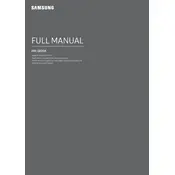
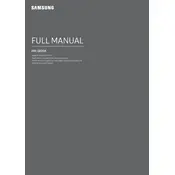
To connect your Samsung HW-Q800A Soundbar to your TV, use an HDMI cable. Connect one end of the HDMI cable to the HDMI OUT (TV-ARC) port on the soundbar and the other end to the HDMI IN (ARC) port on your TV. Ensure your TV's HDMI-CEC is enabled for better synchronization.
First, check the volume level on both the soundbar and the connected device. Ensure the soundbar is set to the correct source. Verify all cables are securely connected. If you're using Bluetooth, ensure the device is paired and within range. Finally, try resetting the soundbar by unplugging it for 30 seconds and then plugging it back in.
Yes, you can control the HW-Q800A Soundbar with your TV remote if your TV supports HDMI-CEC. Ensure that HDMI-CEC is enabled on your TV. This feature allows you to control the soundbar's volume and power using your TV remote.
To update the firmware, download the latest firmware from the Samsung website onto a USB drive. Insert the USB drive into the soundbar's USB port. The soundbar will automatically detect the update and proceed with the installation. Ensure the soundbar remains powered on during the update process.
Place the soundbar directly under your TV or wall-mount it at ear level for optimal sound. Ensure the subwoofer is placed near the soundbar without obstructions. Utilize the room calibration feature for automatic sound adjustments based on your room's acoustics.
Ensure your soundbar is in Bluetooth pairing mode. Check that Bluetooth is enabled on your device and that it's within range. If issues persist, try unpairing and then reconnecting the device. You can also reset the soundbar's Bluetooth settings and attempt pairing again.
To reset the soundbar, press and hold the "Volume Up" and "Volume Down" buttons on the soundbar simultaneously for about 5 seconds until you see the "INIT" message on the display. This will restore the soundbar to its factory settings.
The Samsung HW-Q800A Soundbar supports a variety of audio formats, including Dolby Atmos, DTS:X, Dolby Digital, and PCM audio formats. Ensure your content and connection method support these formats for the best audio experience.
Yes, you can add additional rear speakers to the HW-Q800A Soundbar for a more immersive surround sound experience. Samsung offers compatible wireless rear speaker kits that can be paired with the soundbar.
To clean your soundbar, use a soft, dry cloth to wipe the exterior. Avoid using any harsh chemicals or abrasive materials. Regularly check for dust accumulation in the speaker grilles and clean gently to ensure optimal audio performance.