Samsung HW-Q70T User Manual
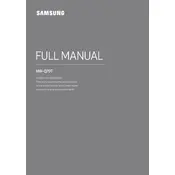
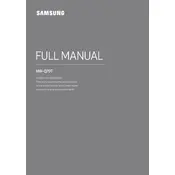
To connect your Samsung HW-Q70T soundbar to your TV, use an HDMI cable. Connect one end to the HDMI OUT (TV-ARC) port on the soundbar and the other end to the HDMI ARC port on your TV. Make sure your TV's HDMI-CEC feature is enabled for seamless audio control.
First, ensure all cables are securely connected. Check that the soundbar is set to the correct input source. Verify that the soundbar is not muted and the volume is turned up. If using Bluetooth or Wi-Fi, ensure the device is connected properly. Restart both the soundbar and the connected device if necessary.
To update the firmware, download the latest version from the Samsung website onto a USB drive. Insert the USB drive into the soundbar's USB port. Follow the on-screen instructions displayed on the soundbar's connected TV to complete the update process.
Yes, you can control your Samsung HW-Q70T soundbar using the Samsung SmartThings app. Download the app from the App Store or Google Play, connect your soundbar to Wi-Fi, and add the soundbar to the app to control it remotely.
Place the subwoofer near a wall or corner, as this can enhance bass performance. Ensure there are no obstructions between the subwoofer and soundbar for a reliable wireless connection. Adjust the subwoofer level on the soundbar settings to achieve the desired bass effect.
To perform a factory reset, press and hold the 'Volume Up' and 'Volume Down' buttons on the soundbar simultaneously for about 5 seconds. The soundbar will restart, and the settings will be reset to factory defaults.
The Samsung HW-Q70T soundbar supports various audio formats, including Dolby Atmos, DTS:X, Dolby Digital, and AAC, among others. It provides a rich and immersive audio experience suitable for different media types.
Ensure the soundbar is in Bluetooth pairing mode. Check that the Bluetooth device is within range and not connected to another device. Restart both the soundbar and the Bluetooth device. If the problem persists, try removing any previously paired devices from the soundbar’s memory.
To optimize sound quality, ensure the soundbar is placed at ear level and not obstructed. Use the Sound Mode options such as Standard, Surround, or Game Pro to suit your content. Adjust the equalizer settings in the soundbar’s menu for a customized audio experience.
Yes, you can add compatible Samsung wireless rear speakers to your HW-Q70T soundbar for enhanced surround sound. Purchase the Samsung SWA-8500S or SWA-9000S wireless rear speaker kits and follow the setup instructions to connect them to your soundbar.