Samsung HW-Q700B User Manual
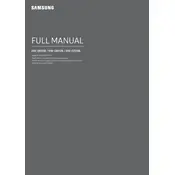
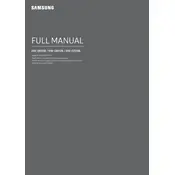
To connect your Samsung HW-Q700B Soundbar to your TV, use an HDMI cable. Connect one end of the HDMI cable to the HDMI OUT port on the soundbar and the other end to the HDMI IN (ARC) port on your TV. Ensure your TV's audio output settings are set to HDMI ARC.
First, check if the soundbar is set to the correct input source. Ensure all cables are securely connected. Verify that the soundbar and TV's volume are turned up and not muted. If the problem persists, try resetting the soundbar by holding the Volume Down button for 5 seconds.
Yes, you can control your soundbar with a universal remote. Make sure to program the remote using the specific code for Samsung audio devices. Refer to your universal remote's manual for programming instructions.
To update the firmware, download the latest firmware file from Samsung's official website onto a USB drive. Insert the USB drive into the USB port on the soundbar. Follow the on-screen instructions to complete the update.
To clean your soundbar, use a soft, dry cloth to wipe the exterior. Avoid using any chemicals or water directly on the soundbar to prevent damage. For stubborn spots, lightly dampen the cloth with water.
Position the soundbar at ear level and ensure it is not obstructed by any objects. Use the soundbar's remote or app to adjust the equalizer settings and select the appropriate sound mode for your content.
Yes, you can connect your Samsung HW-Q700B Soundbar to a Wi-Fi network using the SmartThings app. Open the app, select your soundbar, and follow the prompts to connect it to your Wi-Fi network.
Ensure that the soundbar is in Bluetooth pairing mode by pressing the Bluetooth button. Check that the Bluetooth device is within range and not connected to another device. Restart both the soundbar and the Bluetooth device if necessary.
To reset the soundbar, press and hold the Volume Down button on the remote for about 10 seconds until the display shows INIT. The soundbar will then restart with factory settings.
Yes, you can add additional speakers to your soundbar setup using compatible Samsung wireless rear speaker kits. Follow the instructions provided with the speaker kit to connect them to your soundbar.