Samsung HW-Q700A User Manual
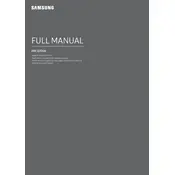
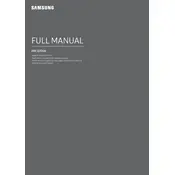
To connect your Samsung HW-Q700A Soundbar to a TV, use an HDMI cable. Connect one end to the HDMI OUT port on the soundbar and the other to the HDMI IN (ARC) port on your TV. Ensure that the TV's HDMI-CEC feature is enabled to control the soundbar with your TV remote.
If your Samsung HW-Q700A Soundbar is not producing sound, check the volume level and ensure it is not muted. Verify all connections are secure and select the correct input source on the soundbar. If the issue persists, try a factory reset.
Yes, you can use Bluetooth to play music on your Samsung HW-Q700A Soundbar. Press the Source button on the remote until BT is displayed. Then pair your device by selecting the soundbar from the list of available Bluetooth devices on your phone or tablet.
To perform a factory reset on your Samsung HW-Q700A Soundbar, press and hold the Volume Up and Volume Down buttons on the soundbar for more than 5 seconds until the display shows INIT. This will reset the soundbar to its default settings.
To clean your Samsung HW-Q700A Soundbar, use a soft, dry cloth to gently wipe the exterior. Avoid using any liquids or harsh chemicals. Ensure the soundbar is unplugged before cleaning to prevent any damage.
To update the firmware on your Samsung HW-Q700A Soundbar, download the latest firmware from Samsung's official website onto a USB drive. Insert the USB drive into the soundbar's USB port, and follow the on-screen instructions to complete the update.
Yes, you can control your Samsung HW-Q700A Soundbar with a universal remote. Program the remote using the correct code for Samsung audio devices. Refer to your universal remote's manual for specific instructions on programming.
The Samsung HW-Q700A Soundbar supports a variety of audio formats including Dolby Atmos, DTS:X, Dolby Digital, and more. Check your device’s specifications to ensure compatibility when playing audio content.
To adjust the bass and treble on your Samsung HW-Q700A Soundbar, use the Sound Control button on the remote. Navigate to the Bass or Treble option and use the Up/Down buttons to increase or decrease the levels as needed.
If your Samsung HW-Q700A Soundbar is not connecting to Wi-Fi, ensure that the Wi-Fi network is operational and that the soundbar is within range. Restart your router and try reconnecting the soundbar. If issues persist, reset the network settings on the soundbar and try again.