Samsung HW-Q6CT User Manual
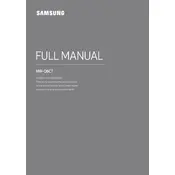
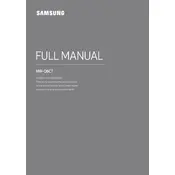
To connect your Samsung HW-Q6CT Soundbar to your TV, use an HDMI cable. Connect one end to the HDMI OUT (TV-ARC) port on the soundbar and the other to the HDMI ARC port on your TV. Ensure that HDMI-CEC is enabled on your TV for ARC functionality.
Check that the soundbar is turned on and set to the correct input source. Ensure that all cables are securely connected. If using Bluetooth, make sure the soundbar is paired with the source device. Adjust the volume on both the soundbar and the source device.
Visit Samsung's official website and download the latest firmware for the HW-Q6CT model. Transfer the firmware file to a USB drive. Insert the USB drive into the USB port on the soundbar, then follow the on-screen instructions to complete the update.
Check the batteries in the remote control and replace if necessary. Ensure there are no obstacles between the remote and the soundbar. If the problem persists, try resetting the soundbar and re-pairing the remote.
To reset your soundbar, press and hold the 'Volume Down' button on the soundbar until you see 'INIT' on the display. Release the button, and the soundbar will reset to factory settings.
Yes, you can use a universal remote with your soundbar. Refer to your universal remote's manual to find the correct code for Samsung audio devices, and follow the instructions to program it.
Press the 'Source' button on your soundbar remote until 'BT' appears on the display. Enable Bluetooth on your device and select 'Samsung HW-Q6CT' from the list of available devices to pair.
Ensure that the soundbar and the Bluetooth device are within range (typically 30 feet). Remove any potential interference sources and keep firmware updated. Try unpairing and then re-pairing the devices.
Use the soundbar remote to access the sound settings menu. Adjust the bass level to your preference. You can also experiment with different sound modes like 'Surround Sound' or 'Bass Boost' to enhance bass performance.
No, the Samsung HW-Q6CT Soundbar does not support Dolby Atmos. It is compatible with Dolby Digital and DTS audio formats, which still provide a high-quality audio experience.