Samsung HW-Q65T User Manual
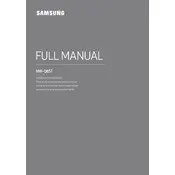
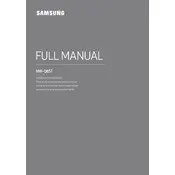
To connect your Samsung HW-Q65T soundbar to your TV, use an HDMI cable. Connect one end to the HDMI OUT (TV-ARC) port on the soundbar and the other end to the HDMI ARC port on your TV. Make sure your TV's audio output is set to HDMI ARC.
First, ensure that the soundbar is powered on and the volume is turned up. Check the connections between the soundbar and your TV or other devices. If you're using Bluetooth or Wi-Fi, ensure the device is properly paired. Additionally, verify that the soundbar is set to the correct input source.
To reset your Samsung HW-Q65T soundbar, press and hold the 'Volume Down' button on the top panel of the soundbar until the display shows 'INIT'. This will reset the soundbar to its factory settings.
Yes, if your TV supports HDMI-CEC, you can control the soundbar using your TV remote. Ensure that HDMI-CEC is enabled on both the TV and the soundbar. Consult your TV's user manual for instructions on enabling HDMI-CEC.
The best way to update the firmware on your Samsung HW-Q65T is via the SmartThings app. Connect your soundbar to the app, and it will notify you if a firmware update is available. Follow the prompts to complete the update.
To pair your Samsung HW-Q65T soundbar with a Bluetooth device, press the 'Source' button until 'BT' appears on the display. Then, press and hold the 'Source' button until 'BT PAIRING' appears. On your Bluetooth device, search for the soundbar and select it to complete pairing.
Ensure your Wi-Fi network is functioning correctly and your soundbar is within range. Restart your router and soundbar. Use the SmartThings app to attempt reconnection, and ensure the app and soundbar firmware are up to date.
Place your Samsung HW-Q65T soundbar directly in front of your TV, centered and not obstructing the screen. Ensure it is at ear level when seated and not placed within a cabinet to avoid sound distortion.
To enhance the bass, adjust the bass level settings on your soundbar using the remote control. Press the 'Sound Control' button, navigate to 'BASS', and adjust the levels as desired. You can also use the SmartThings app for more detailed adjustments.
Yes, you can use your Samsung HW-Q65T soundbar with compatible Samsung wireless speakers for a surround sound experience. Use the SmartThings app to connect and configure the speakers with your soundbar.