Samsung HW-Q60R User Manual
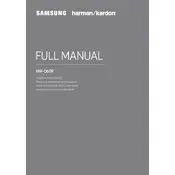
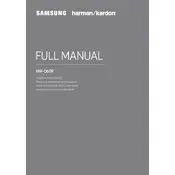
To connect your Samsung HW-Q60R Soundbar to your TV, use the HDMI ARC port. Connect one end of the HDMI cable to the HDMI OUT (TV-ARC) port on the soundbar and the other end to the HDMI ARC port on your TV. Ensure that the HDMI-CEC feature (Anynet+) is enabled on your TV for seamless control.
Ensure that the soundbar is powered on and the volume is turned up. Check that the soundbar is set to the correct input source. If using a wired connection, verify that the cables are securely connected. For Bluetooth connections, make sure the source device is paired correctly.
To update the firmware, download the latest version from the Samsung support website onto a USB drive. Insert the USB drive into the soundbar's USB port. The update will begin automatically. Follow the on-screen instructions to complete the update process.
Place the soundbar directly below or above your TV for optimal sound quality. Ensure it is centered with the TV and not obstructed by any objects. The soundbar should be at ear level for the best audio experience.
To reset the soundbar, turn it on and hold down the Volume Up and Down buttons on the unit simultaneously for about 5 seconds until you see ‘INIT’ on the display. This will restore the soundbar to its factory settings.
Yes, you can control your soundbar using the Samsung SmartThings app on your smartphone. Download the app, add your soundbar as a device, and you'll be able to control various functions directly from your phone.
Press the Source button on the soundbar or the remote until the display shows ‘BT’. Then, press and hold the Source button until ‘BT PAIRING’ appears. On your Bluetooth device, search for and select the soundbar to pair.
First, replace the batteries in the remote. Ensure that there are no obstructions between the remote and the soundbar. If the problem persists, try resetting the remote by removing the batteries and pressing each button once.
To adjust the bass level, press the Sound Control button on the remote until ‘BASS’ is displayed. Use the Up/Down buttons to increase or decrease the bass level. Confirm your setting by pressing the Sound Control button again.
Yes, you can connect additional wireless rear speakers to create a surround sound setup. Samsung offers optional wireless rear speaker kits that are compatible with the HW-Q60R for an enhanced audio experience.