Samsung HW-Q60B User Manual
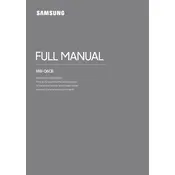
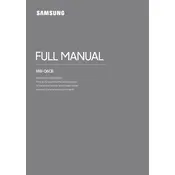
To connect your Samsung HW-Q60B Soundbar to your TV, use an HDMI cable. Connect one end of the HDMI cable to the HDMI OUT (TV-ARC) port on the soundbar and the other end to the HDMI ARC port on your TV. Ensure both devices are powered on and select the correct input source on your TV.
First, check that the soundbar is powered on and the volume is turned up. Ensure all cables are properly connected and the correct input source is selected. Try resetting the soundbar by holding down the power button for 5 seconds. If the issue persists, consult the user manual or contact Samsung support.
Yes, you can control the Samsung HW-Q60B Soundbar with your TV remote if your TV supports HDMI-CEC (Anynet+). Ensure Anynet+ is enabled in the TV settings, and the soundbar is connected via HDMI ARC.
To update the firmware, download the latest firmware file from the Samsung website to a USB drive. Insert the USB drive into the soundbar's USB port and follow the on-screen instructions to complete the update. Ensure the soundbar is powered on and do not disconnect the power during the update process.
To clean your Samsung HW-Q60B Soundbar, use a soft, dry cloth to gently wipe the exterior. Avoid using any cleaning agents or water. Regularly check the connections and ensure the vents are not blocked by dust or debris for optimal performance.
To pair the subwoofer, ensure both the soundbar and subwoofer are plugged in and powered on. Press and hold the ID SET button on the back of the subwoofer until the LED blinks. Then, press and hold the UP button on the soundbar remote until the soundbar displays 'ID SET'. The LED on the subwoofer should stop blinking once pairing is successful.
The Samsung HW-Q60B Soundbar supports a variety of audio formats including Dolby Digital, DTS Digital Surround, and PCM. Ensure your media source is compatible with these formats for optimal audio performance.
To reset the Samsung HW-Q60B Soundbar, turn it off and then press and hold the Play/Pause button on the remote for about 10 seconds until 'INIT' appears on the display. The soundbar will reset to its factory settings.
Ensure that the soundbar and Bluetooth device are within the recommended range (up to 33 feet) and there are no obstructions. Check that no other devices are interfering with the Bluetooth connection. Updating the firmware on both the soundbar and Bluetooth device can also resolve connectivity issues.
Yes, the Samsung HW-Q60B Soundbar can be used with a universal remote. Program the universal remote using the code provided by the remote's manufacturer for Samsung audio devices. Refer to the remote's manual for specific programming instructions.