Samsung HW-NW700 User Manual
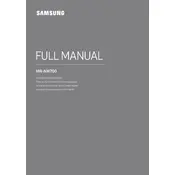
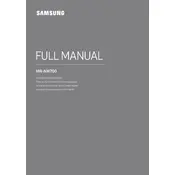
To connect your Samsung HW-NW700 Soundbar to a TV, use an HDMI cable. Connect one end to the HDMI OUT (TV-ARC) port on the soundbar and the other end to the HDMI ARC port on your TV. Ensure that the TV's audio output is set to external speakers.
First, check the connections between the soundbar and the TV or external device. Ensure that the soundbar is powered on and the volume is not muted. Verify that the correct input source is selected on the soundbar. If the issue persists, try resetting the soundbar by unplugging it for a few minutes.
To update the firmware on your HW-NW700 Soundbar, download the latest firmware from the Samsung website onto a USB drive. Insert the USB drive into the soundbar's USB port and follow the on-screen instructions to complete the update process.
Yes, you can control the HW-NW700 Soundbar using the Samsung Audio Remote app. Download the app from the Play Store or App Store, connect your smartphone to the soundbar via Bluetooth, and follow the app instructions to control various functions.
To perform a factory reset on your soundbar, turn it on and press and hold the Volume Down button on the remote until you see the 'INIT' message on the display. This will restore the soundbar to its original factory settings.
Yes, you can use a universal remote with your HW-NW700 Soundbar. Program the universal remote with the appropriate code for Samsung audio devices, which can be found in the remote's manual or on the manufacturer's website.
Ensure that there are no obstacles or electronic devices causing interference between the soundbar and the Bluetooth device. Keep the two devices within a reasonable distance. Try disconnecting and reconnecting the Bluetooth connection, and if necessary, restart both the soundbar and the Bluetooth device.
To mount the soundbar on the wall, use the provided wall mount kit. Position the bracket on the wall at the desired height, mark the screw holes, and drill into the wall. Secure the bracket with screws, and then attach the soundbar to the bracket. Ensure it is firmly attached before releasing.
The HW-NW700 is designed as a standalone soundbar and does not support connecting additional speakers directly for surround sound. However, it can be integrated with compatible Samsung wireless rear speaker kits for an enhanced surround sound experience.
To maintain your soundbar, regularly dust it with a soft, dry cloth. Avoid using water or chemical cleaners. Check and update the firmware periodically to ensure optimal performance. Inspect cables for wear and replace them if necessary.