Samsung HW-NM65C User Manual
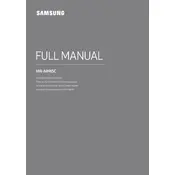
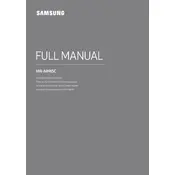
To connect your Samsung HW-NM65C Soundbar to a TV, use an HDMI cable for the best audio quality. Plug one end into the HDMI OUT (TV-ARC) port on the soundbar and the other into the HDMI ARC port on your TV. Make sure to select the HDMI source on your TV settings.
First, check if the soundbar is properly connected to the TV or other devices. Ensure that the soundbar is powered on and the correct source is selected. Check the volume levels on both the soundbar and the connected device. If using a wired connection, ensure cables are securely connected. For wireless connections, check Bluetooth settings.
To reset your Samsung HW-NM65C Soundbar, turn it off and hold the Play/Pause button on the remote control for about 5 seconds until 'INIT' appears on the display. This will restore the soundbar to its original factory settings.
Yes, the Samsung HW-NM65C Soundbar can be connected to a Bluetooth device. Press the 'Source' button until 'BT' appears on the display. Then, enable Bluetooth on your device and select the soundbar from the available devices list to pair them.
To clean your Samsung HW-NM65C Soundbar, use a soft, dry cloth to gently wipe the exterior surfaces. Avoid using water, solvents, or abrasive materials. Regularly check and clean the connections to ensure optimal audio performance.
To update the firmware, download the latest version from the Samsung website onto a USB drive. Insert the USB into the soundbar's USB port, then follow the on-screen instructions to complete the update process. Ensure your soundbar is powered on during the update.
For watching movies, the 'Surround Sound Expansion' or 'Cinema' mode is recommended to enhance the auditory experience with immersive sound effects. Adjust the mode through the soundbar's remote control or the Samsung audio app.
You can control your Samsung HW-NM65C Soundbar using the Samsung Audio Remote app available for Android devices. Install the app and connect it to your soundbar via Bluetooth to access various controls and settings.
Check that the power cable is securely connected to both the wall outlet and the soundbar. Try a different outlet or power cable if available. If the issue persists, it may require service from an authorized Samsung repair center.
To enhance bass output, adjust the bass settings via the soundbar's remote control. You can also try repositioning the subwoofer closer to a wall or corner to amplify bass resonance, ensuring it does not obstruct airflow.