Samsung HW-N850 User Manual
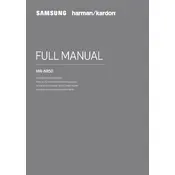
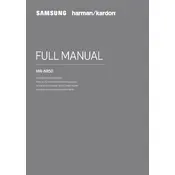
To connect your Samsung HW-N850 soundbar to your TV, use an HDMI cable. Connect one end to the HDMI OUT (TV-ARC) port on the soundbar and the other end to the HDMI ARC port on your TV. Ensure both devices are powered on, then set the soundbar to the ARC mode.
First, check the volume level on both the soundbar and the connected device. Ensure all cables are securely connected. Try switching inputs and confirm the correct input is selected. If using Bluetooth, ensure the device is paired correctly.
Download the latest firmware from Samsung's official website onto a USB drive. Insert the USB drive into the USB port on the soundbar and follow the on-screen instructions to update the firmware.
Yes, the Samsung HW-N850 can be controlled using a universal remote. Refer to your universal remote's manual for the correct codes to program it with the soundbar.
To perform a factory reset, press and hold the 'Play/Pause' button on the remote control for more than 5 seconds until 'INIT' appears on the display. This will reset the soundbar to its factory settings.
Use a soft, dry cloth to gently wipe the exterior of the soundbar. Avoid using water, solvents, or abrasive cleaners, as these can damage the finish.
Ensure that the soundbar is within range of the Bluetooth device and there are no obstacles causing interference. Try unpairing and then re-pairing the device. Check for firmware updates that may address connectivity issues.
Adjust the bass settings on the soundbar using the remote control. You can also try repositioning the subwoofer to enhance bass output. Consider using the soundbar's built-in equalizer settings to fine-tune the audio.
The Samsung HW-N850 supports Dolby Atmos, DTS:X, Dolby Digital, Dolby Digital Plus, and more. Refer to the user manual for a complete list of supported audio formats.
Yes, the Samsung HW-N850 can be wall-mounted. The package includes a wall mount kit with instructions. Ensure the wall can support the weight of the soundbar and follow the mounting instructions carefully.