Samsung HW-N550 User Manual
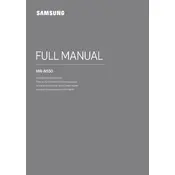
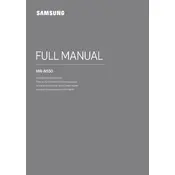
To connect your Samsung HW-N550 Soundbar to your TV, use an HDMI cable. Connect the HDMI OUT (TV-ARC) port on the soundbar to the HDMI IN (ARC) port on your TV. Ensure that both the TV and soundbar are set to the ARC mode.
First, check if the soundbar is correctly turned on and the volume is not muted. Ensure that all cables are properly connected. Try resetting the soundbar by unplugging it for a few minutes and then plugging it back in.
Yes, you can control the Samsung HW-N550 Soundbar with your TV remote if your TV supports HDMI-CEC (Anynet+). Enable HDMI-CEC in your TV settings to control the soundbar using the TV remote.
To update the firmware, download the latest version from the Samsung website. Transfer the update file to a USB stick, and insert it into the USB port on the soundbar. Follow the on-screen instructions to complete the update.
Use a dry, soft cloth to gently wipe the surface of the soundbar. Avoid using water, cleaning fluids, or abrasive materials that could damage the finish.
To improve bass output, adjust the bass settings using the remote control. You can also ensure the subwoofer is placed correctly, ideally near a wall or corner to enhance bass resonance.
Ensure the soundbar is in Bluetooth pairing mode. Check that the Bluetooth device is within range and not connected to another device. If issues persist, restart both the soundbar and the Bluetooth device.
Yes, the Samsung HW-N550 Soundbar can be mounted on the wall. Use the provided wall mount bracket and follow the instructions in the user manual for proper installation.
To reset the soundbar, press and hold the Volume Up and Down buttons on the soundbar for more than 5 seconds. The soundbar will reset to its factory settings and restart automatically.
Audio delay can occur due to processing time. Use the Audio Sync feature on the soundbar to adjust the timing of the audio to match the video. Refer to the user manual for detailed instructions.