Samsung HW-N450 User Manual
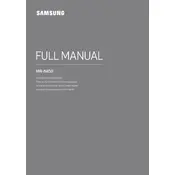
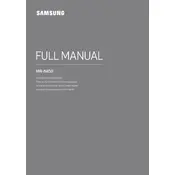
To connect your Samsung HW-N450 Soundbar to your TV, use an HDMI cable. Connect one end to the HDMI OUT (TV-ARC) port on the soundbar and the other end to the HDMI IN (ARC) port on your TV. Ensure that the HDMI-CEC function is enabled on your TV settings.
If there is no sound from your Samsung HW-N450, check that the soundbar is powered on and connected to the TV correctly. Ensure the correct input source is selected on the soundbar. Also, verify the volume isn't muted and increase it if necessary.
To pair the subwoofer with your Samsung HW-N450, power on both devices. Press the ID SET button on the back of the subwoofer using a pointed object until the STANDBY indicator turns off and the LINK indicator blinks. Finally, turn on the soundbar and wait for the LINK indicator to turn solid blue.
If the subwoofer connection fails, ensure it is within range of the soundbar and there are no obstructions. Try resetting the subwoofer by unplugging it from the power source for a few minutes, then attempt the pairing process again.
To update the firmware, download the latest firmware from Samsung's website onto a USB drive. Insert the USB drive into the USB port on the soundbar. The update will start automatically. Ensure the soundbar remains powered during the update process.
Yes, you can connect your phone via Bluetooth. Turn on the soundbar and press the Source button until 'BT' appears on the display. On your phone, enable Bluetooth and select the soundbar from the list of available devices to pair.
To reset your Samsung HW-N450 Soundbar, turn it off. Then press and hold the Play/Pause button on the remote control for about 5 seconds until 'INIT' appears on the display. The soundbar will reset to factory settings.
To clean your Samsung HW-N450 Soundbar, use a soft, dry cloth to wipe the exterior. Avoid using water or chemical cleaners. Regularly check and clear any dust from the connectors and vents to maintain optimal performance.
To enhance sound quality, position the soundbar at ear level and ensure it is facing the listening area. Consider using the sound modes available on the device, such as Surround Sound or Adaptive Sound, to suit your content.
The Samsung HW-N450 Soundbar may turn off automatically due to the Auto Power Down feature, which activates after 15 minutes of inactivity. This feature can be disabled in the soundbar settings if not required.