Samsung HW-N400 User Manual
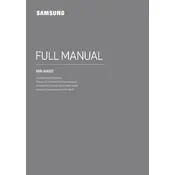
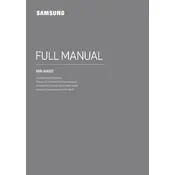
To connect your Samsung HW-N400 Soundbar to your TV, use an HDMI cable. Connect one end to the HDMI OUT (TV-ARC) port on the soundbar and the other end to the HDMI ARC port on your TV. Ensure that Anynet+ (HDMI-CEC) is enabled on your TV for proper communication.
First, ensure that the soundbar is powered on and the volume is turned up. Check if the soundbar is set to the correct source input. Verify that all cables are securely connected. If using Bluetooth, ensure that the device is paired with the soundbar.
To reset your Samsung HW-N400 Soundbar, press and hold the Volume Up and Volume Down buttons on the soundbar simultaneously for about 5 seconds until the display shows 'INIT'. This will restore the soundbar to its factory settings.
Yes, most universal remotes can be programmed to control the Samsung HW-N400 Soundbar. Refer to your universal remote's manual for specific programming instructions and use the soundbar's remote code if necessary.
Yes, the Samsung HW-N400 Soundbar can be wall-mounted. It comes with a wall-mount kit, including brackets and screws. Follow the instructions in the user manual for proper installation and ensure it is securely fastened.
To update the firmware on your Samsung HW-N400 Soundbar, download the latest firmware from Samsung's official website onto a USB drive. Insert the USB drive into the soundbar's USB port and follow the on-screen instructions to complete the update.
To clean your Samsung HW-N400 Soundbar, use a soft, dry cloth to gently wipe the exterior. Avoid using harsh chemicals or water. Regularly check and clean any dust or debris from the connections to ensure optimal performance.
To enhance the bass output, try adjusting the sound settings on the soundbar or TV. You can also place the soundbar closer to a wall to amplify the bass. Consider adding a compatible subwoofer for deeper bass response.
Bluetooth disconnections can be caused by interference or distance. Ensure that the soundbar and device are within optimal range and free from obstructions. Try updating the Bluetooth drivers on your device or resetting the soundbar's Bluetooth connection.
Yes, you can connect the Samsung HW-N400 Soundbar to your gaming console using an HDMI cable or optical cable. For the best audio experience, ensure the console's audio settings are adjusted to output sound through the connected soundbar.