Samsung HW-MS750 User Manual
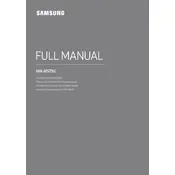
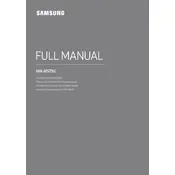
To connect your Samsung HW-MS750 Soundbar to your TV, use an HDMI cable. Connect one end to the HDMI OUT (TV-ARC) port on the soundbar and the other end to the HDMI ARC port on your TV. Ensure that the TV's sound output is set to external speakers.
Check if the soundbar is properly connected to the TV and that it is powered on. Ensure the correct source is selected on the soundbar. Verify that the volume is not muted or set too low. Try resetting the soundbar by unplugging it for a few minutes and then plugging it back in.
Yes, you can connect your phone to the HW-MS750 Soundbar via Bluetooth. Activate Bluetooth on your phone, select the soundbar from the list of available devices, and pair them. Ensure that the soundbar is in Bluetooth mode.
To update the firmware, download the latest version from the Samsung website onto a USB drive. Insert the USB drive into the soundbar’s USB port, then follow the on-screen instructions or refer to the user manual for detailed steps.
Regularly clean the exterior of the soundbar using a soft, dry cloth. Avoid using water or cleaning solutions. Ensure the soundbar has adequate ventilation and is not exposed to extreme temperatures or humidity.
To reset the soundbar, press and hold the Volume Down button on the device until the display shows "INIT OK." This will reset the soundbar to its default settings.
Yes, you can connect additional wireless rear speakers and a subwoofer to the HW-MS750 for a surround sound experience, provided they are compatible with the soundbar.
Place the soundbar directly below or above the TV, ensuring it is centered and aligned with the screen. Avoid placing it inside a cabinet, as this can affect sound quality.
If the sound is out of sync, adjust the audio delay settings on your TV or soundbar. Check the TV's audio settings menu or the soundbar's user manual for guidance on synchronizing audio and video.
To enhance bass output, access the soundbar settings and adjust the bass level to your preference. You may also consider adding a compatible wireless subwoofer for deeper bass.