Samsung HW-MS650 User Manual
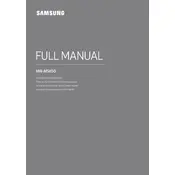
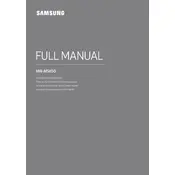
To connect your Samsung HW-MS650 Soundbar to your TV, use an HDMI cable to connect the HDMI OUT (TV-ARC) port on the soundbar to the HDMI ARC port on your TV. Ensure that the TV's audio output is set to external speakers.
Ensure the soundbar is powered on and the correct input source is selected. Check that the volume is not muted and all cables are securely connected. If using Bluetooth, ensure the device is paired correctly.
To reset the soundbar, press and hold the 'Play/Pause' button on the remote control for about 5 seconds until 'INIT' appears on the display. This will reset the soundbar to its factory settings.
Yes, if your TV supports HDMI-CEC and is connected via HDMI ARC, you can control the soundbar's volume and power with your TV remote. Ensure HDMI-CEC is enabled on both the TV and soundbar.
To clean your soundbar, use a soft, dry cloth to wipe the surface. Avoid using water or cleaning solutions. Regularly check and remove any dust or debris from the connections and ports.
To update the firmware, download the latest version from the Samsung website onto a USB drive. Insert the USB drive into the soundbar's USB port and follow the on-screen instructions to complete the update.
Ensure the soundbar is in Bluetooth pairing mode and not connected to another device. Check that the Bluetooth device is within range and has Bluetooth enabled. Restart both devices if necessary.
Position the soundbar in front of the TV without obstructions. Use high-quality audio cables and enable any sound enhancements available in the settings for better audio quality.
Check if the Auto Power Link or Auto Power Down settings are activated, which can cause the soundbar to turn off automatically after a period of inactivity. Adjust these settings as needed.
The HW-MS650 is compatible with the Samsung SWA-W700 subwoofer. Connect the subwoofer wirelessly by following the pairing instructions provided in the subwoofer's manual.