Samsung HW-MM55 User Manual
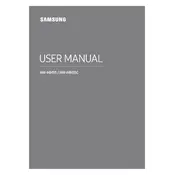
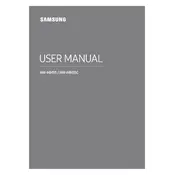
To connect your Samsung HW-MM55 Soundbar to your TV, you can use an HDMI cable. Connect one end of the HDMI cable to the HDMI OUT port on the soundbar and the other end to the HDMI IN (ARC) port on your TV. Ensure that HDMI-CEC is enabled on your TV for seamless control.
First, check if the soundbar is turned on and the volume is turned up. Ensure all cables are securely connected. If you're using a Bluetooth connection, make sure it is paired with the correct device. Try resetting the soundbar by unplugging it for a few seconds and then plugging it back in.
Yes, you can connect your smartphone to the Samsung HW-MM55 via Bluetooth. Turn on Bluetooth on your smartphone, ensure the soundbar is in pairing mode, and select the soundbar from the list of available devices on your phone.
To perform a factory reset, press and hold the 'Play/Pause' button on the remote control for about 5-10 seconds. The display will show 'INIT', indicating that the soundbar has been reset to factory settings.
To clean your Samsung HW-MM55 Soundbar, use a soft, dry cloth. Avoid using any harsh chemicals or abrasive materials that could damage the surface. Regular dusting will help maintain its appearance.
Audio delay over Bluetooth can be due to the distance between the devices or interference from other wireless devices. Ensure both the soundbar and the source device are close together and try to minimize other wireless signals in the area.
To improve bass output, adjust the bass settings on the soundbar using the remote control. You can also try repositioning the subwoofer closer to walls or corners for enhanced bass resonance.
If the remote control is not working, first replace the batteries. Ensure there are no obstructions between the remote and the soundbar. If it still doesn't work, try resetting the remote by removing the batteries and pressing all buttons to discharge any residual power before reinserting the batteries.
Yes, the Samsung HW-MM55 Soundbar can be wall-mounted. Use the wall mount bracket included with the soundbar, following the instructions in the user manual to securely attach it to the desired location.
To update the firmware, download the latest version from the Samsung support website onto a USB drive. Insert the USB drive into the soundbar's USB port and follow the instructions on the soundbar's display to complete the update process.