Samsung HW-MM45C User Manual
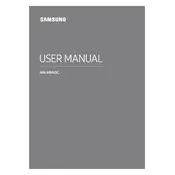
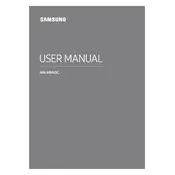
To connect your Samsung HW-MM45C Soundbar to your TV, you can use either an HDMI cable or an optical cable. For HDMI, connect one end to the HDMI OUT port on the soundbar and the other end to the HDMI IN (ARC) port on your TV. For optical connection, use an optical cable to connect the soundbar's DIGITAL AUDIO IN (OPTICAL) port to the TV's optical output.
First, ensure that the soundbar is powered on and the correct input source is selected. Check the volume level and make sure it's not muted. Verify all cable connections, and if using a wireless connection, ensure it is properly paired. Restart both the soundbar and the TV, and if the issue persists, perform a factory reset on the soundbar.
To connect your soundbar to a Bluetooth device, press the Source button on the remote until 'BT' appears on the display. Then, hold the Source button until 'BT Pairing' appears. On your Bluetooth device, search for available devices and select 'Samsung Soundbar MM45C'.
For optimal sound quality, place the soundbar directly in front of your TV, centered with the screen. Ensure it is at ear level when seated and has at least a few inches of space from the wall to allow for proper sound dispersion. Avoid placing objects on top of the soundbar.
To update the firmware, download the latest firmware file from Samsung's official website onto a USB drive. Insert the USB drive into the soundbar's USB port. The soundbar should automatically detect the update and begin installing it. Follow any on-screen instructions to complete the process.
Ensure both the soundbar and subwoofer are powered on. Press the ID SET button on the back of the subwoofer until the LED blinks. Then, press and hold the Up button on the remote until 'ID SET' appears on the soundbar's display. The subwoofer should automatically connect to the soundbar.
If your TV supports HDMI-CEC, enable this feature in your TV's settings. Connect the soundbar to the TV using an HDMI cable via the HDMI ARC port. Once connected, you should be able to control the soundbar's volume and power using your TV remote.
Ensure the soundbar and Bluetooth device are within range and there are no obstacles blocking the connection. Remove any potential interference from other wireless devices. Restart both the soundbar and the Bluetooth device. If the problem persists, try unpairing and re-pairing the devices.
To reset the soundbar, press and hold the Play/Pause button on the remote for more than 5 seconds until 'INIT' appears on the display. The soundbar will reset to its factory settings, which may resolve persistent issues.
Yes, you can expand your soundbar system by adding Samsung's wireless rear speaker kit compatible with the HW-MM45C. This will provide a more immersive surround sound experience. Follow the instructions provided with the speaker kit for setup.