Samsung HW-MM45 User Manual
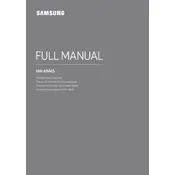
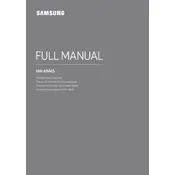
To connect your Samsung HW-MM45 Soundbar to your TV, use an HDMI cable. Connect one end of the HDMI cable to the HDMI OUT port on the soundbar and the other end to the HDMI IN (ARC) port on your TV. Make sure to enable HDMI-CEC on your TV for seamless control.
First, ensure that the soundbar is turned on and the volume is up. Check the input source on the soundbar and confirm it matches the connected device. Verify all cable connections. If using Bluetooth, ensure the paired device is in range and connected.
To update the firmware, download the latest firmware version from the Samsung website onto a USB drive. Connect the USB drive to the soundbar's USB port. The soundbar will automatically detect the update and begin the installation process.
Yes, if your TV supports HDMI-CEC, you can control the soundbar with your TV remote. Ensure that CEC is enabled on both the TV and the soundbar. This feature may be labeled as Anynet+ on Samsung devices.
To reset the soundbar, press and hold the Power button on the remote control for about 10 seconds until the display shows ‘INIT OK’. The soundbar will then reset to factory settings.
Ensure that the soundbar is in Bluetooth pairing mode. Check that the device you are pairing with is within range and Bluetooth is enabled. Remove any previous Bluetooth connections on the device and try pairing again.
Use the wall mount bracket provided with the soundbar. Follow the instructions in the user manual to securely attach the bracket to the wall, then mount the soundbar onto the bracket. Ensure the soundbar is level and securely attached.
Use a soft, dry cloth to gently wipe the exterior of the soundbar. Avoid using any liquids or harsh cleaning agents. For stubborn stains, dampen the cloth slightly with water and wipe gently.
Adjust the bass settings through the soundbar's remote control by pressing the BASS button and using the volume buttons to increase or decrease the bass level. You can also try repositioning the soundbar for better acoustics.
Ensure the subwoofer is powered on and within range of the soundbar. Press the ID SET button on the subwoofer's back panel with a pointed object and then press the Up button on the soundbar remote. The LINK LED on the subwoofer will turn solid blue once connected.