Samsung HW-MM36 User Manual
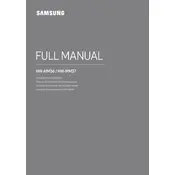
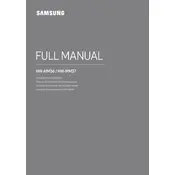
To connect your Samsung HW-MM36 Soundbar to your TV, use an HDMI cable to connect the HDMI OUT port on the soundbar to the HDMI IN port on your TV. Alternatively, you can use an optical cable to connect the optical input on the soundbar to the optical output on the TV. Ensure both devices are powered on and select the appropriate input source on the soundbar.
First, check the volume levels on both the soundbar and the connected device. Ensure that the soundbar is set to the correct input source. Verify that all cables are securely connected. If you're using Bluetooth, ensure the soundbar is paired with the correct device. Restart both the soundbar and the connected device if needed.
To reset your Samsung HW-MM36 Soundbar to factory settings, turn off the soundbar. Then, press and hold the 'Volume Down' button on the soundbar until you see 'INIT OK' on the display. The soundbar will restart and be reset to factory settings.
Yes, you can connect your phone to the Samsung HW-MM36 Soundbar using Bluetooth. Ensure Bluetooth is enabled on your phone, then press the 'BT' button on the soundbar remote to enter Bluetooth mode. Search for the soundbar on your phone's Bluetooth device list and select it to pair.
To clean your Samsung HW-MM36 Soundbar, use a soft, dry cloth to wipe the exterior. Avoid using water, solvents, or abrasive cleaners. Regularly check and clear any dust or debris from the soundbar's vents to ensure proper airflow.
Yes, you can control the Samsung HW-MM36 Soundbar with a universal remote. Ensure the universal remote is compatible with audio devices and program it using the appropriate codes provided by the remote's manufacturer.
To update the firmware on your Samsung HW-MM36 Soundbar, visit the Samsung support website and download the latest firmware for your model. Follow the instructions provided with the firmware to update your soundbar via USB. Ensure the soundbar is powered on and do not disconnect the USB drive during the update process.
Ensure the soundbar is in Bluetooth pairing mode by pressing the 'BT' button on the remote. Check if the soundbar is listed in your device's Bluetooth settings and attempt to connect. If issues persist, restart both the soundbar and the Bluetooth device. As a last resort, reset the soundbar to factory settings.
Yes, you can add a wireless subwoofer to the Samsung HW-MM36 Soundbar to enhance bass. Ensure the subwoofer is compatible with the soundbar and follow the pairing instructions provided with the subwoofer.
To mount your Samsung HW-MM36 Soundbar to the wall, use the included wall-mount bracket. Position the bracket where you want to mount the soundbar, mark the screw locations, and drill holes. Secure the bracket with screws and attach the soundbar by aligning it with the bracket hooks.