Samsung HW-M4500 User Manual
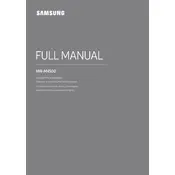
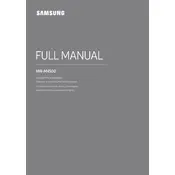
To connect your Samsung HW-M4500 soundbar to your TV, use an HDMI cable. Connect one end of the HDMI cable to the HDMI OUT (TV-ARC) port on the soundbar and the other end to the HDMI ARC port on your TV. Ensure that the TV is set to output audio via HDMI ARC.
Check if the soundbar is correctly connected to the audio source and ensure it is powered on. Verify that the volume is turned up and not muted. If using a Bluetooth connection, ensure the soundbar is paired with the correct device.
To reset your Samsung HW-M4500 soundbar to factory settings, press and hold the "Volume Down" button on the soundbar's remote control until the display shows "INIT OK". This will reset the soundbar.
First, replace the batteries in the remote control. If the problem persists, ensure that there is no obstruction between the remote and the soundbar. Try resetting the remote or using the buttons on the soundbar to test if the issue is with the remote.
Check Samsung's official website for firmware updates for the HW-M4500 model. Download the firmware to a USB drive and insert it into the USB port on the soundbar. Follow the on-screen instructions to complete the update.
Yes, you can program a universal remote to work with your Samsung HW-M4500 soundbar. Refer to the universal remote's manual for instructions and use the correct code for Samsung audio devices.
Turn on the soundbar and press the "Source" button until "BT" appears on the display. Press and hold the "Source" button until "BT PAIRING" appears. On your Bluetooth device, search for the soundbar and select it to pair.
To clean your Samsung HW-M4500 soundbar, use a soft, dry cloth to gently wipe the exterior. Avoid using water or cleaning solutions, as these may damage the electronics.
To improve the bass on your Samsung HW-M4500, adjust the bass settings on the soundbar's remote control or sound settings menu. You can also reposition the subwoofer closer to a wall or corner for enhanced bass response.
Yes, the Samsung HW-M4500 soundbar can be wall-mounted. Use the included wall mount kit and follow the instructions in the user manual to securely mount the soundbar on the wall.