Samsung HW-M360 User Manual
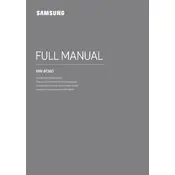
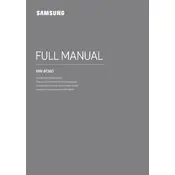
To connect your Samsung HW-M360 Soundbar to your TV, use an HDMI cable or an optical cable. Connect one end of the cable to the corresponding port on the soundbar and the other end to the TV. Make sure to select the correct input source on the soundbar.
If your soundbar is not turning on, ensure that it is properly plugged into a working power outlet. Check the power cable for any damage. Try using a different power outlet or cable if available. If the issue persists, contact Samsung support for assistance.
To reset your Samsung HW-M360 Soundbar, turn off the device. Then, press and hold the Volume Up and Down buttons on the top panel simultaneously for about 5 seconds until the display shows 'INIT'. This will reset the soundbar to factory settings.
If there is no sound coming from your soundbar, check the connection cables to ensure they are securely plugged in. Verify that the soundbar is set to the correct input source. Also, ensure that the volume is turned up and not muted on both the soundbar and the connected device.
To pair the subwoofer with the soundbar, plug both devices into power outlets. Press the 'ID SET' button on the back of the subwoofer with a pointed object, like a paperclip, until the standby light blinks. Then, turn on the soundbar. The subwoofer will automatically connect to the soundbar.
Yes, you can control the Samsung HW-M360 Soundbar with your TV remote if your TV supports HDMI-CEC (Anynet+). Enable HDMI-CEC on your TV settings, and the soundbar will respond to the TV remote for basic functions like volume control.
To update the firmware on your Samsung HW-M360 Soundbar, visit the Samsung support website and download the latest firmware for your model. Follow the instructions provided to install the update using a USB drive.
For watching movies, set your soundbar to 'Surround Sound' mode to enhance the audio experience. Adjust the bass and treble settings to your preference for a more immersive viewing experience.
To connect your smartphone to the Samsung HW-M360 Soundbar via Bluetooth, press the 'Source' button on the soundbar until 'BT' appears on the display. On your smartphone, enable Bluetooth and select 'Samsung Soundbar M360' from the list of available devices to pair.
Regularly dust the soundbar with a dry, soft cloth. Avoid using any liquid cleaners. Ensure that the ventilation openings are not obstructed. Periodically check all connections and cables for wear or damage.