Samsung HW-LST70T User Manual
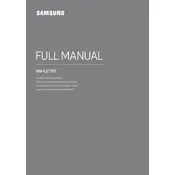
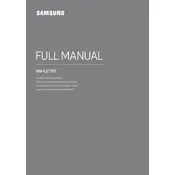
To connect your Samsung HW-LST70T Soundbar to your TV, use the HDMI ARC port if available on your TV. Connect one end of an HDMI cable to the HDMI OUT (TV-ARC) port on the soundbar and the other end to the HDMI ARC port on your TV. Then, set the soundbar to D.IN mode and enable HDMI-CEC on your TV's settings.
If your soundbar is not producing sound, ensure that it is powered on and the volume is turned up. Check the input source and make sure it matches the connected device. Verify all cable connections are secure. If using Bluetooth, ensure the device is paired correctly. Try resetting the soundbar to factory settings if the issue persists.
Yes, you can control the Samsung HW-LST70T Soundbar using the Samsung SmartThings app. Download the app on your smartphone, connect it to the same Wi-Fi network as the soundbar, and follow the app instructions to add the soundbar to your device list.
To perform a factory reset on your Samsung HW-LST70T Soundbar, press and hold the Volume Up and Volume Down buttons on the soundbar simultaneously for about 5 seconds until you see 'INIT' displayed on the soundbar's screen. This will reset the soundbar to its original settings.
For optimal sound quality, place the Samsung HW-LST70T Soundbar directly in front of your TV. Ensure it is on a stable surface and not obstructed by other objects. The soundbar should be at ear level when seated. If wall mounting, maintain a gap of at least 2 inches from the wall for proper ventilation.
To update the firmware on your Samsung HW-LST70T Soundbar, download the latest firmware from Samsung's official website onto a USB drive. Insert the USB drive into the USB port on the soundbar. The soundbar will automatically detect the update and begin installation. Make sure not to turn off the device during the update process.
Intermittent sound cuts can be caused by a weak Bluetooth connection, incorrect input source, or interference from other wireless devices. Ensure that your soundbar is within range of your connected device. Check all wired connections and try changing the position of the soundbar to reduce interference.
Yes, the Samsung HW-LST70T Soundbar is designed for outdoor use and is weather-resistant. It has an IP55 rating, making it resistant to water and dust, which is ideal for outdoor installations. However, it's recommended to place it in a covered area to prolong its lifespan.
To enable surround sound on your Samsung HW-LST70T Soundbar, ensure that the sound mode is set to 'Surround' or the equivalent setting on your soundbar's remote or through the SmartThings app. This will allow you to experience a more immersive audio experience.
The Samsung HW-LST70T is primarily a standalone soundbar, but you can connect additional Samsung wireless rear speakers that are compatible, to create a more comprehensive surround sound system. Check the soundbar's manual or Samsung's website for compatible models.