Samsung HW-KM57C User Manual
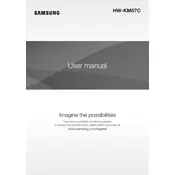
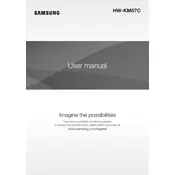
To connect your Samsung HW-KM57C Soundbar to your TV, you can use either an HDMI cable or an optical cable. For HDMI, connect one end of the HDMI cable to the HDMI OUT port on the soundbar and the other end to the HDMI IN port on your TV. For optical connection, use an optical cable to connect the digital audio out port on your TV to the digital audio in (optical) port on the soundbar.
Ensure that the soundbar is powered on and properly connected to your TV. Check the volume level on both the soundbar and the TV. Make sure the correct input source is selected on the soundbar. If using a Bluetooth connection, ensure the device is paired correctly.
To reset your Samsung HW-KM57C Soundbar, press and hold the 'Volume Up' and 'Volume Down' buttons on the soundbar for about 5 seconds until the display shows 'INIT'. This will reset the soundbar to its factory settings.
Yes, you can control the Samsung HW-KM57C Soundbar with your TV remote if your TV supports HDMI-CEC (Anynet+). Make sure Anynet+ is enabled on your TV and soundbar.
For the best audio experience while watching movies, set your Samsung HW-KM57C Soundbar to the 'Surround Sound' or 'Movie' mode. This enhances the audio effects and provides a more immersive experience.
To update the firmware, download the latest firmware from the Samsung website onto a USB drive. Insert the USB into the soundbar’s USB port, and follow the on-screen instructions to complete the update.
Ensure that Bluetooth is enabled on both the soundbar and the device you're trying to connect. Make sure the soundbar is in Bluetooth pairing mode. If the device is already paired with another Bluetooth device, disconnect it before attempting to pair with the soundbar.
To improve the bass, ensure the subwoofer is properly connected. Use the soundbar remote to adjust the bass level by pressing the 'Woofer' button until you reach the desired level. Placement of the subwoofer in a corner can also enhance bass response.
The Samsung HW-KM57C Soundbar requires a standard AC power outlet with a voltage range of 100V to 240V. Ensure that the power adapter is properly connected to avoid any power-related issues.
To mount the Samsung HW-KM57C Soundbar on a wall, use the mounting brackets that come with the soundbar. Measure and mark the positions on the wall, drill holes, and use screws to secure the brackets. Then, attach the soundbar to the brackets securely. Follow the detailed instructions in the user manual for best results.