Samsung HW-K950 User Manual
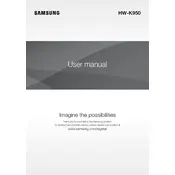
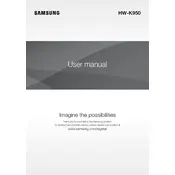
To connect your Samsung HW-K950 Soundbar to a TV, use an HDMI cable to connect the HDMI OUT (TV-ARC) port on the soundbar to the HDMI ARC port on your TV. Ensure that both devices are powered on.
First, check that the soundbar is correctly connected to the TV or other device. Ensure the volume is turned up and not muted. Verify that the correct source is selected on the soundbar. If the problem persists, try resetting the soundbar.
To reset the soundbar, press and hold the Play/Pause button on the remote control for more than five seconds until the display shows 'INIT'. This will restore the soundbar to its factory settings.
The Samsung HW-K950 can be paired with multiple Bluetooth devices, but it can only connect to one device at a time. To switch devices, disconnect the current device and connect the new one.
To update the firmware, download the latest firmware from Samsung's official website onto a USB drive. Connect the USB drive to the soundbar's USB port, then follow the on-screen instructions to complete the update.
The Samsung HW-K950 Soundbar supports various audio formats, including Dolby Atmos, Dolby Digital, DTS, and PCM. Ensure your media source supports these formats for optimal sound quality.
To enhance the bass output, ensure the subwoofer is correctly connected and positioned on the floor, close to a wall. You can also adjust the bass level using the soundbar's remote control for a more powerful bass experience.
If your soundbar is disconnecting from Wi-Fi, ensure that it is within range of your router and that there are minimal obstructions. Check for interference from other electronic devices and ensure your router's firmware is up to date. Consider rebooting your router and soundbar.
To control the soundbar with a universal remote, you need to program the remote with the soundbar's code. Refer to the universal remote's manual for specific instructions and codes for Samsung audio devices.
Regularly dust the soundbar and its components with a soft, dry cloth. Avoid using harsh chemicals or water. Ensure that the ventilation openings are not blocked and check all connections periodically to prevent issues.