Samsung HW-K450 User Manual
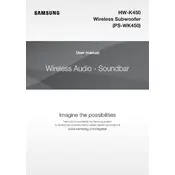
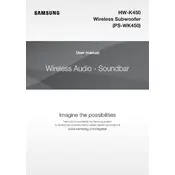
To connect your Samsung HW-K450 Soundbar to your TV, use an HDMI cable for the best audio quality. Connect one end of the HDMI cable to the HDMI OUT (TV-ARC) port on the soundbar and the other end to the HDMI ARC port on your TV. Ensure both devices are powered on, and select the HDMI input on your TV.
First, ensure the soundbar is properly connected to your TV or other devices. Check the volume levels on both the soundbar and the TV. Make sure the source on the soundbar is set correctly. If using Bluetooth, ensure the device is paired correctly. Restart both the TV and soundbar if the issue persists.
Yes, you can control the Samsung HW-K450 Soundbar with a universal remote. Ensure the remote is compatible and follow the manufacturer's instructions to program it with the soundbar. You may need to enter a specific code for Samsung audio devices.
To update the firmware, download the latest version from the Samsung website onto a USB drive. Insert the USB drive into the USB port on the soundbar. Follow the on-screen instructions or refer to the user manual for detailed steps to complete the update process.
Ensure both the soundbar and subwoofer are powered on. Press the ID SET button on the back of the subwoofer using a pointed object. Then, press and hold the MUTE button on the remote control until the ID SET message appears on the display. This should pair the devices.
To enhance the bass output, use the remote control to adjust the bass level. Press the BASS button on the remote and use the volume up/down buttons to increase or decrease the bass as per your preference.
To reset the soundbar, turn it off and then press and hold the PLAY/PAUSE button on the remote for about 5-10 seconds until you see the INIT message on the display. This will reset the soundbar to its factory settings.
Yes, you can connect the soundbar to a Bluetooth device. Press the SOURCE button on the soundbar or remote to select BT mode. On your Bluetooth device, search for available devices and select the soundbar from the list. Pair and connect to start streaming audio.
To mount the soundbar on the wall, use the included wall-mounting kit. Locate the mounting points on the back of the soundbar, measure and mark the wall where you wish to install it, and drill holes for the screws. Attach the brackets to the wall and hang the soundbar securely.
To clean the soundbar, use a soft, dry cloth to gently wipe the surfaces. Avoid using water, solvents, or harsh chemicals that could damage the finish. Regular dusting will help maintain the soundbar's appearance and performance.