Samsung HW-K370 User Manual
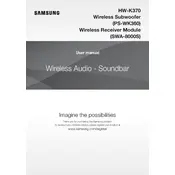
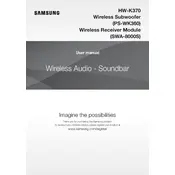
To connect your Samsung HW-K370 Soundbar to your TV, you can use an HDMI cable, optical cable, or Bluetooth. For HDMI, connect the HDMI OUT (TV-ARC) port on the soundbar to the HDMI IN (ARC) port on your TV. For optical, connect the digital audio out (optical) port on your TV to the optical port on the soundbar. For Bluetooth, ensure both devices are in pairing mode and select the soundbar from the list of available devices on your TV.
If your Samsung HW-K370 Soundbar is not producing sound, first check the volume level and ensure the soundbar is not muted. Verify all cable connections are secure. Ensure the correct input source is selected on the soundbar. Try resetting the soundbar by pressing the 'STOP' button on the remote for 5 seconds. If using Bluetooth, ensure the device is properly paired.
To reset your Samsung HW-K370 Soundbar to factory settings, turn off the soundbar. Then, press and hold the 'STOP' button on the remote control until you see 'INIT' displayed on the soundbar's screen. This will restore the soundbar to its original factory settings.
Yes, you can control your Samsung HW-K370 Soundbar with your TV remote if your TV supports HDMI-CEC (Anynet+). Ensure the HDMI cable is connected to the HDMI ARC ports on both devices, and enable the HDMI-CEC function on your TV settings. This will allow basic control such as volume adjustment.
To update the firmware on your Samsung HW-K370 Soundbar, download the latest firmware from the Samsung website onto a USB drive. Insert the USB drive into the soundbar's USB port. The update should start automatically, indicated by the display on the soundbar. Ensure the soundbar remains powered on during the update process.
To maintain your Samsung HW-K370 Soundbar, regularly dust it with a dry cloth, and ensure the ventilation openings are not blocked. Avoid using water or cleaning solutions directly on the soundbar. Periodically check and tighten any loose connections. Store the soundbar in a cool, dry place when not in use for extended periods.
To improve the bass output of your Samsung HW-K370 Soundbar, ensure the subwoofer is correctly paired and positioned. You can adjust the bass level using the soundbar's remote control by selecting the 'SOUND' button and then navigating to 'BASS'. Increase the bass level to your preference.
If your Samsung HW-K370 Soundbar keeps disconnecting from Bluetooth devices, ensure there are no obstructions between the soundbar and the Bluetooth device. Keep the devices within a close range. Check for interference from other wireless devices. Updating the firmware on both the soundbar and the Bluetooth device may also resolve the issue.
For connectivity issues with your Samsung HW-K370 Soundbar, first verify all physical connections. Restart both your soundbar and TV. Ensure both devices are set to the correct input source. If using Bluetooth, remove any existing pairing and re-pair the devices. A factory reset of the soundbar can also resolve persistent issues.
Yes, the Samsung HW-K370 Soundbar can be wall-mounted. Use the wall-mount brackets and screws provided in the package. Mark the positions on the wall using the bracket as a template. Drill holes and insert the screws, ensuring they are secure. Attach the brackets to the soundbar and then mount the soundbar onto the wall brackets.